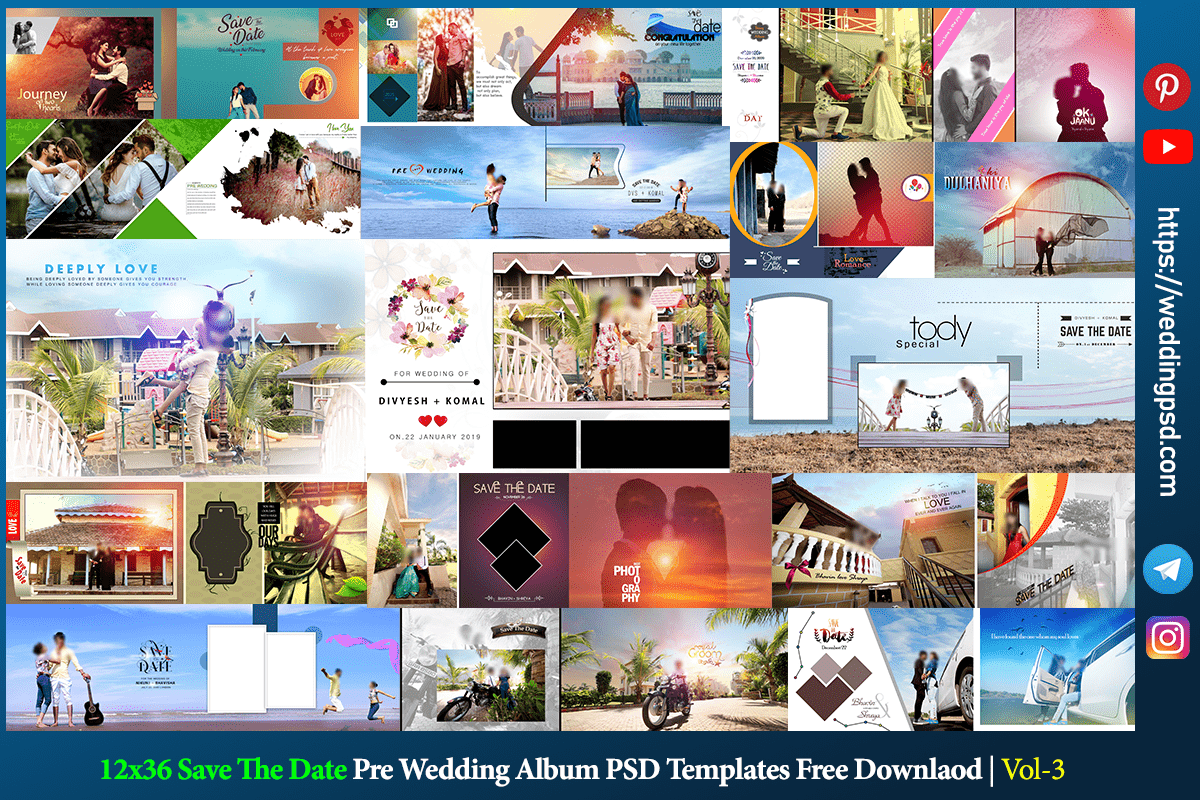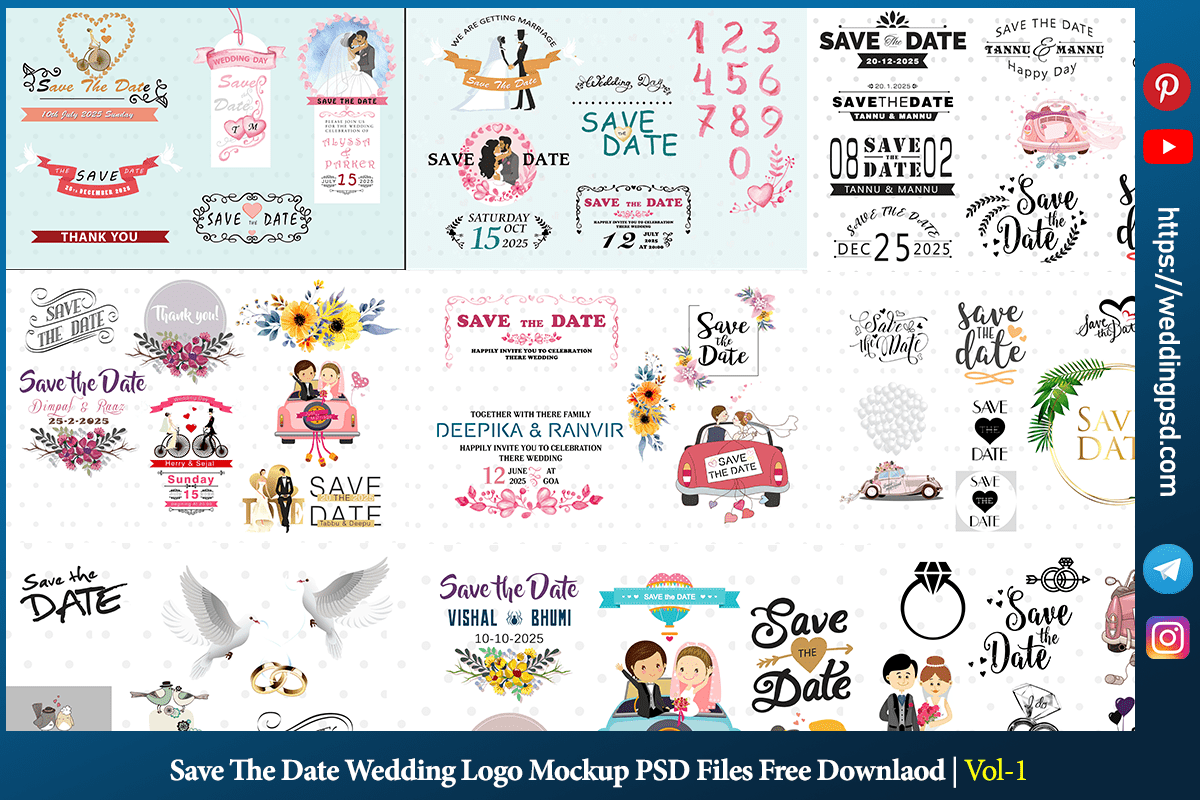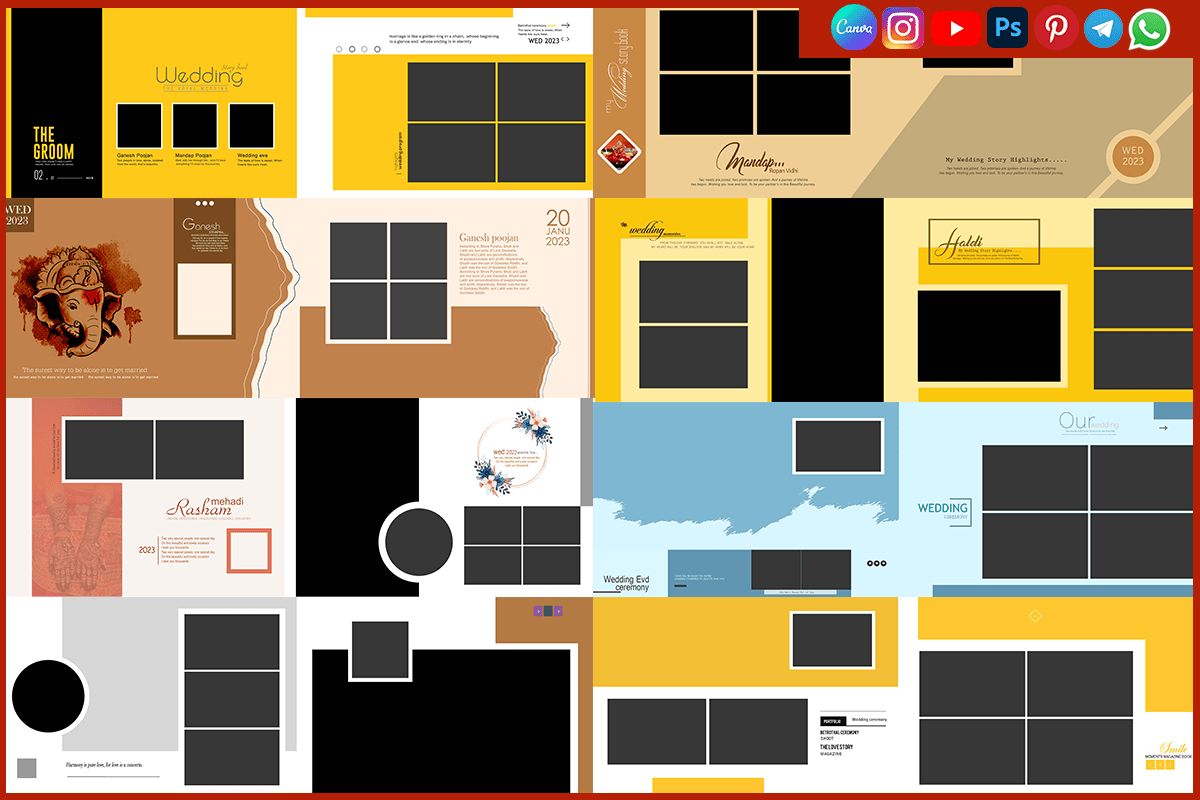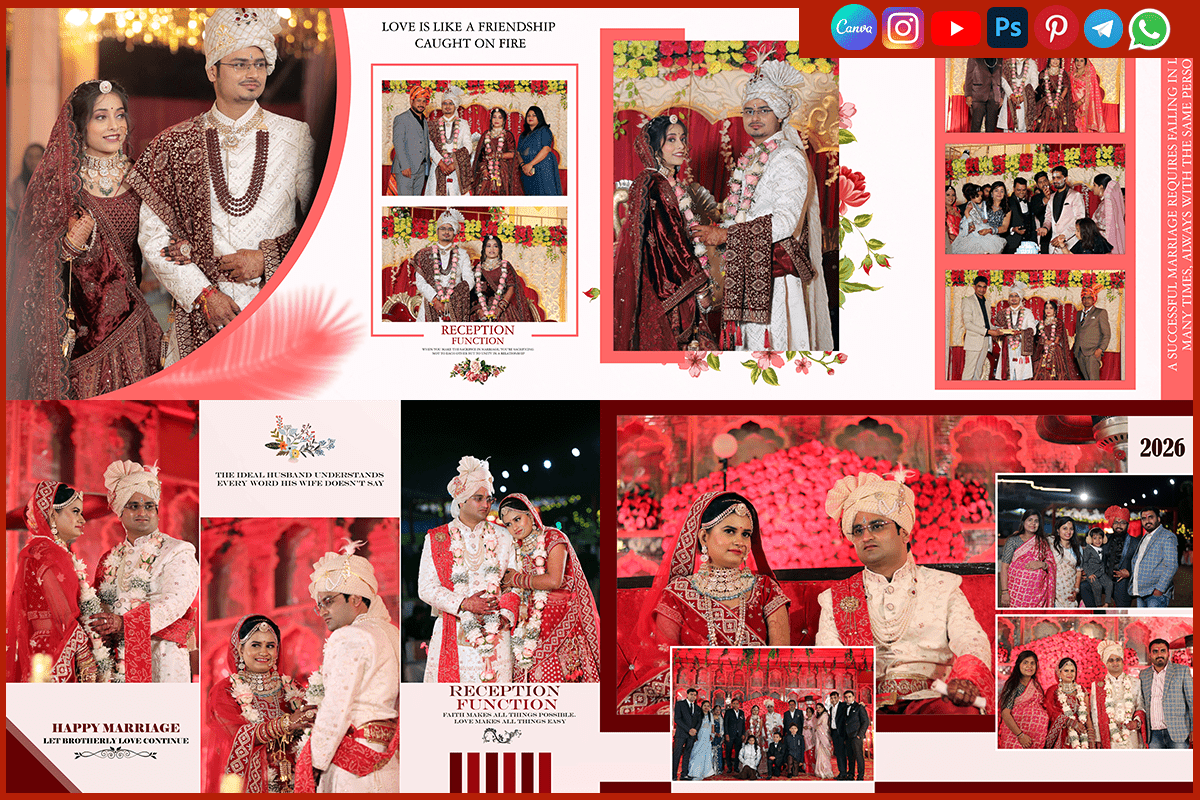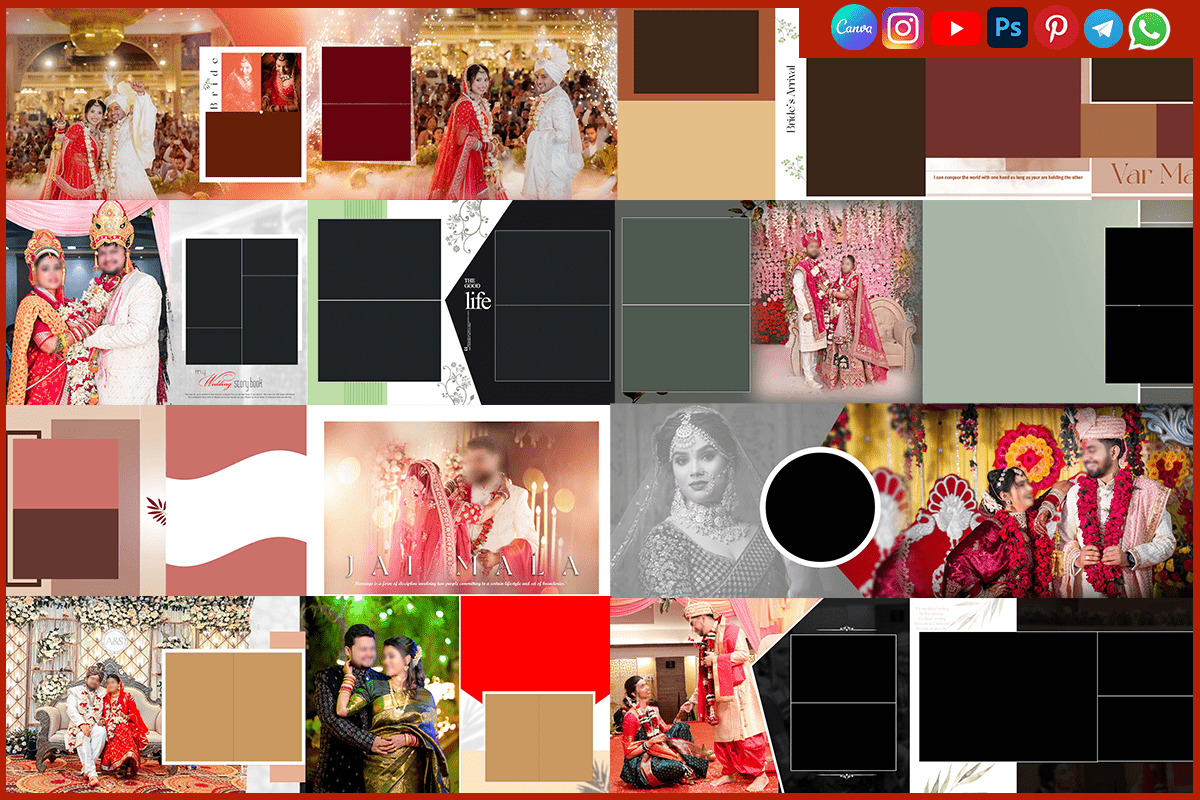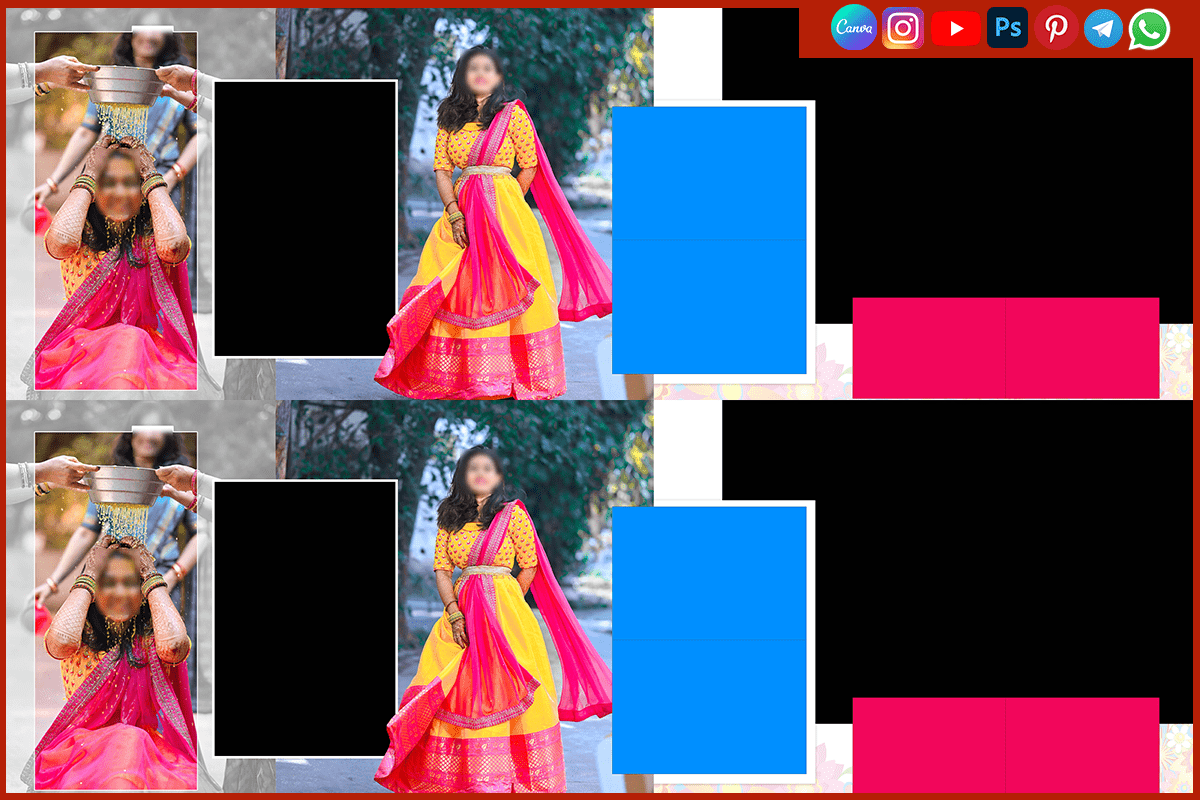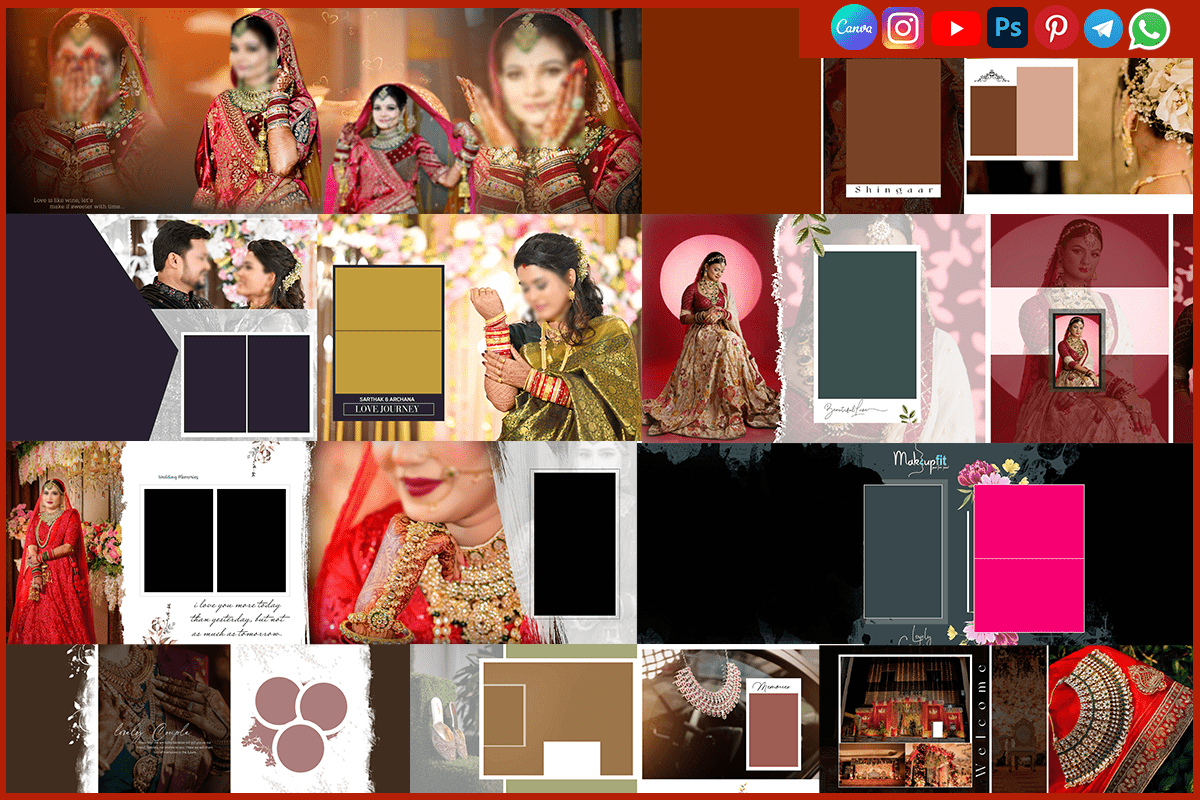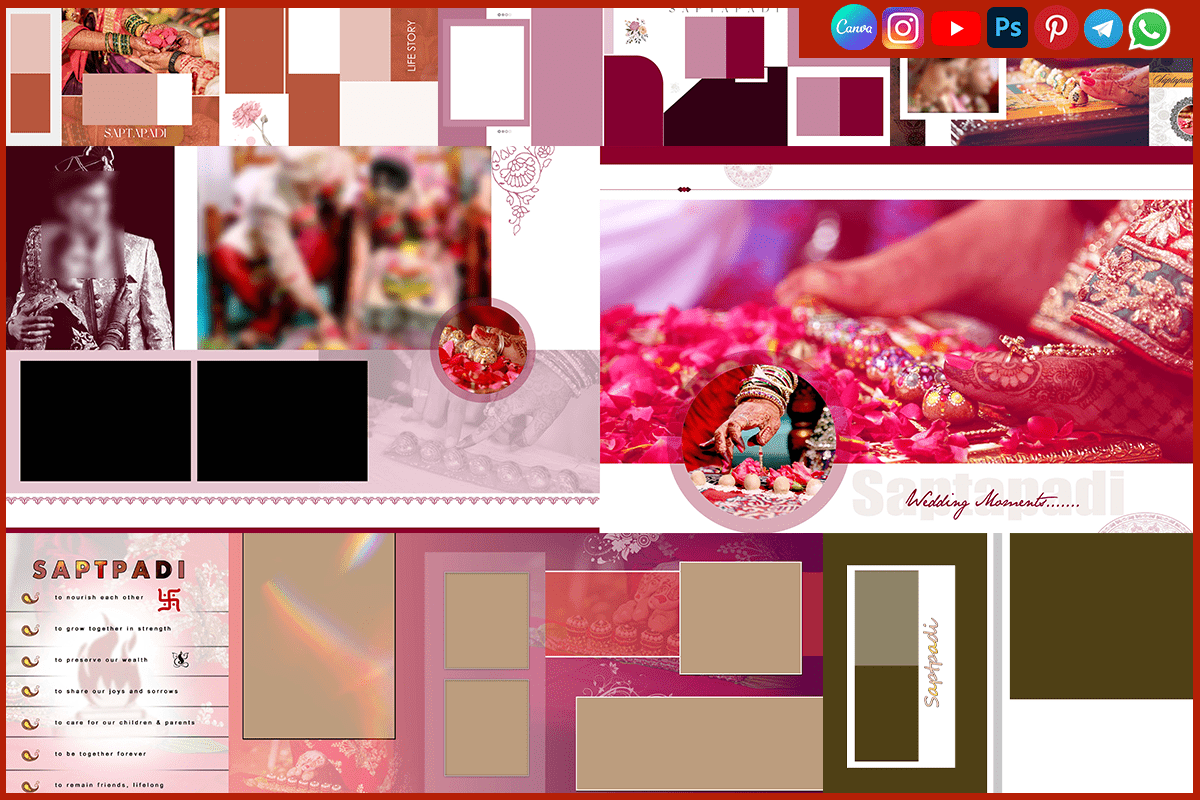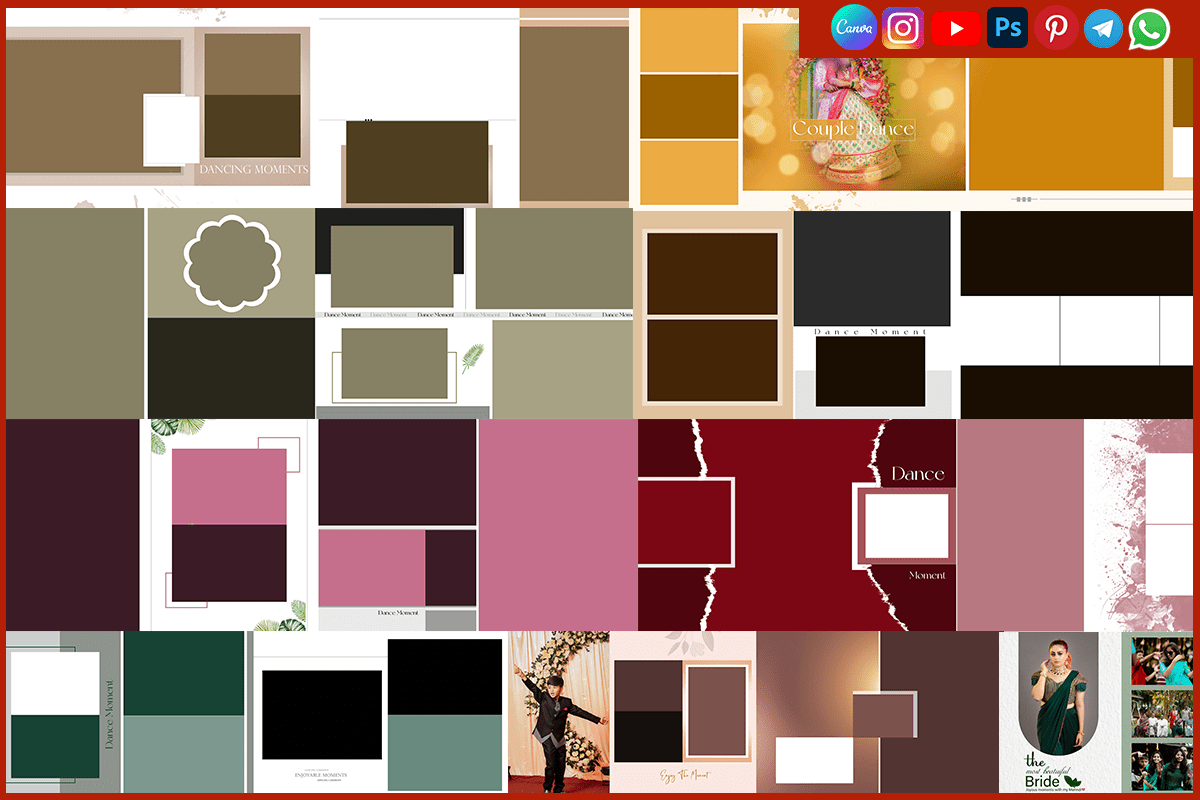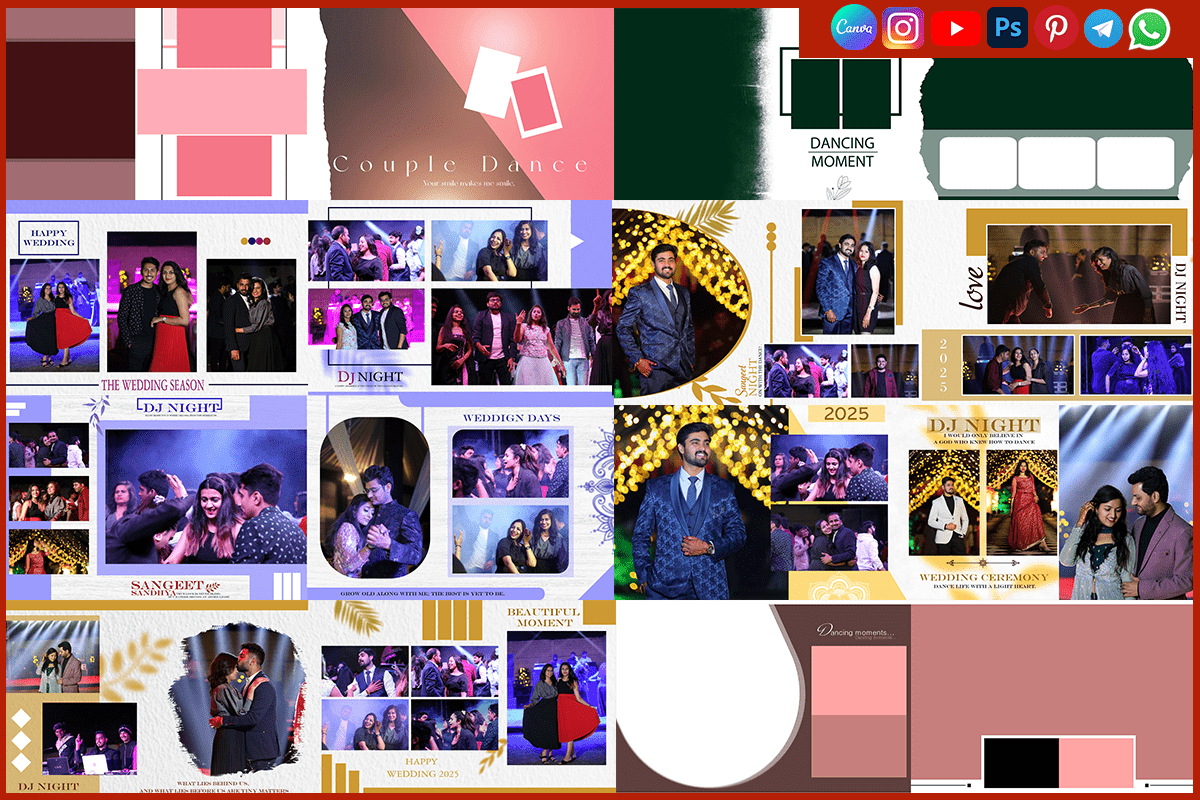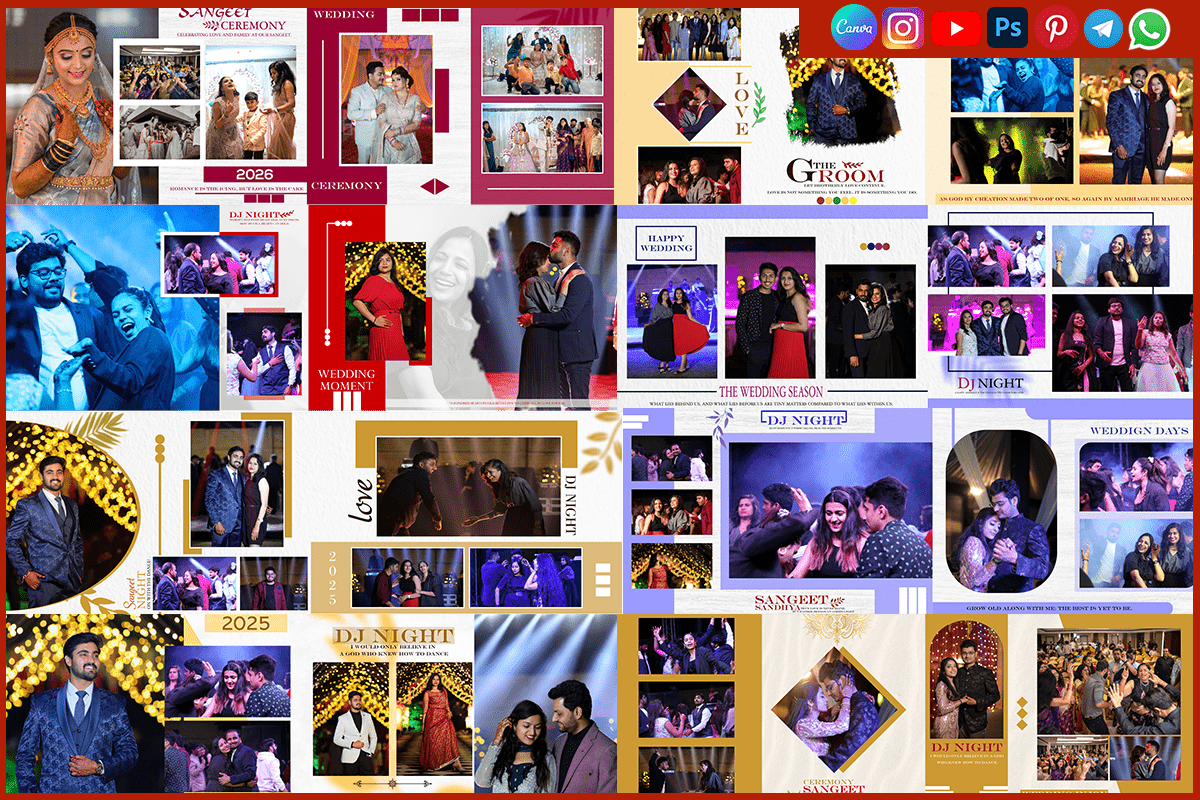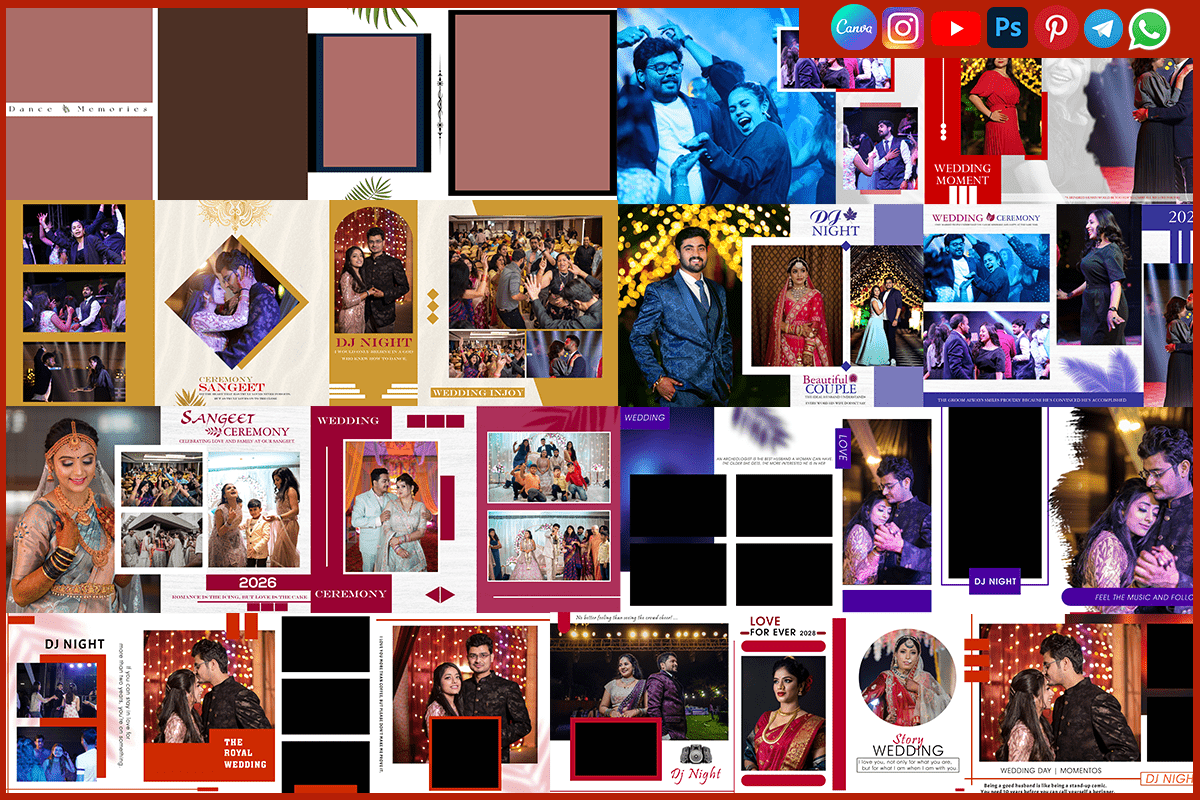Royal Groom Pre Wedding Album Templates: A pre wedding album is a combination of couples photos before the wedding ceremony photoshoot photos and beautiful design collections to store and save in one place, like PSD templates and other files. If you are looking for Royal Groom Pre Wedding Album Templates? Then this is the right place for you. In this post, you look at so many beautiful designed albums in PSD, like 12×36 Pre Wedding Album PSD, Lagan Album PSD, Save The Date, Countdown, Dates to go. We hope these creative and modern looking PSD files will help you greatly in your album design field.
Royal Groom Pre Wedding Album Templates Download
About This Post:
- Category: Pre Wedding Album PSD
- Vol-3
- Size: 12X36
- Resolution: 200-300dpi
- File Format: psd or zip file.
- Recommended Software: WinRAR, and Photoshop
- Editable or not: Fully Editable and Customization.
In this post, you will get the creative and new Royal Groom Pre Wedding Album Templates PSD, and these Pre Wedding Album Design PSD templates are created in 200-300 DPI high resolution quality. These types of album design templates are mostly use for album designers and photographers. Below we have provided so many PSD files. I hope you like this, so let’s see these PSD templates.
1. Royal Groom 12×36 Album PSD Free Download.
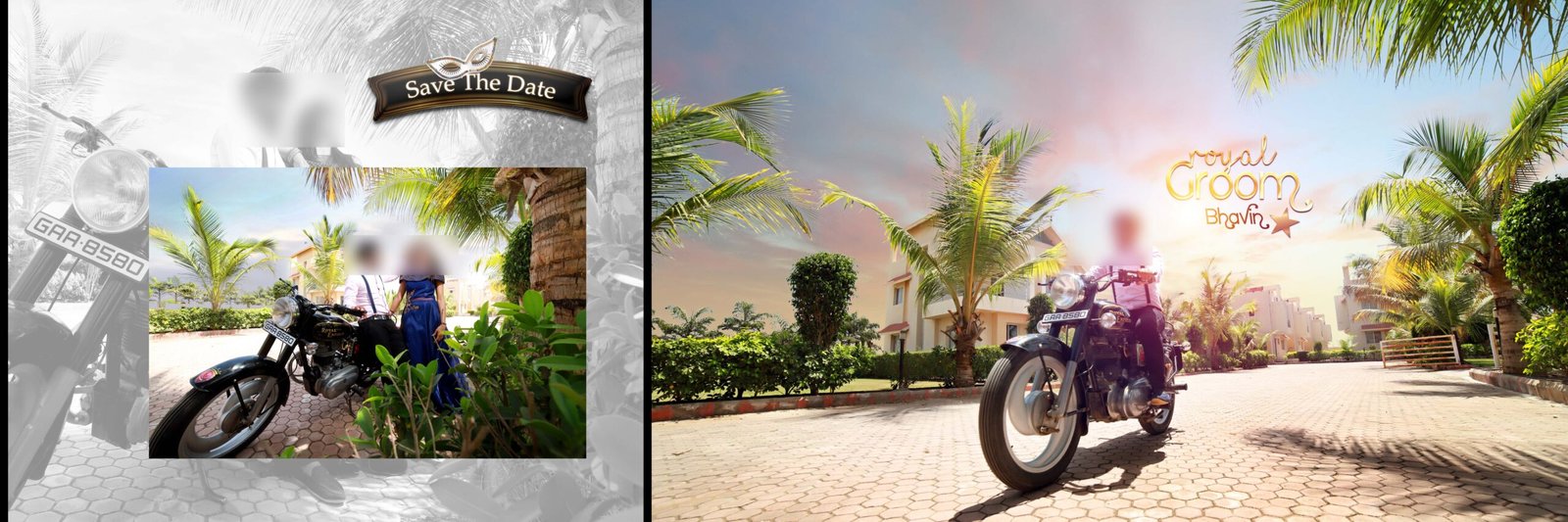
2. Royal Groom 12×36 Album PSD Free Download.

3. Royal Groom 12×36 Album PSD Free Download.

4. Royal Groom 12×36 Album PSD Free Download.

5. Royal Groom 12×36 Album PSD Free Download.
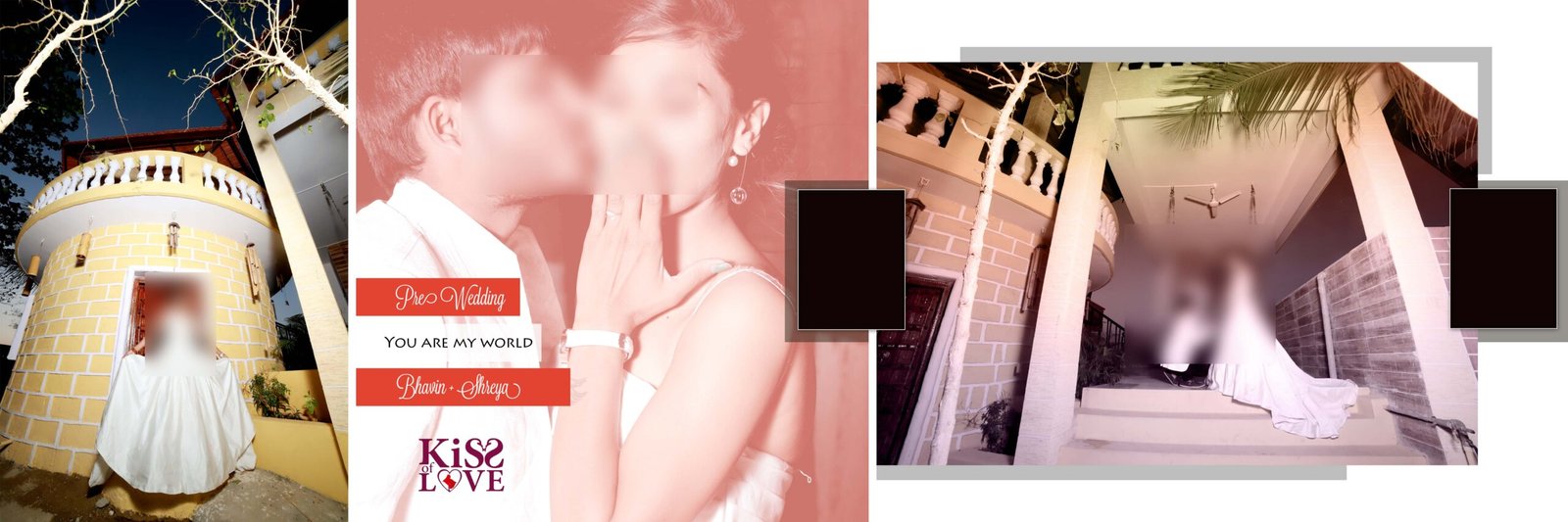
6. Royal Groom 12×36 Album PSD Free Download.

7. Royal Groom 12×36 Album PSD Free Download.
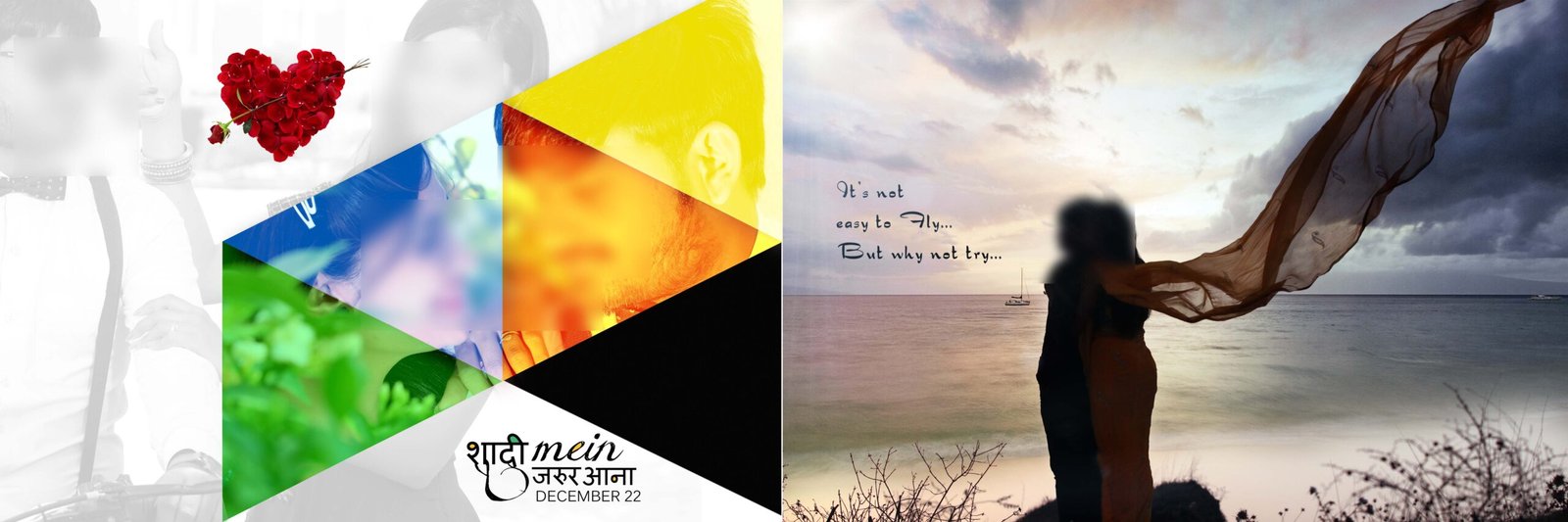
8. Royal Groom 12×36 Album PSD Free Download.

9. Royal Groom 12×36 Album PSD Free Download.
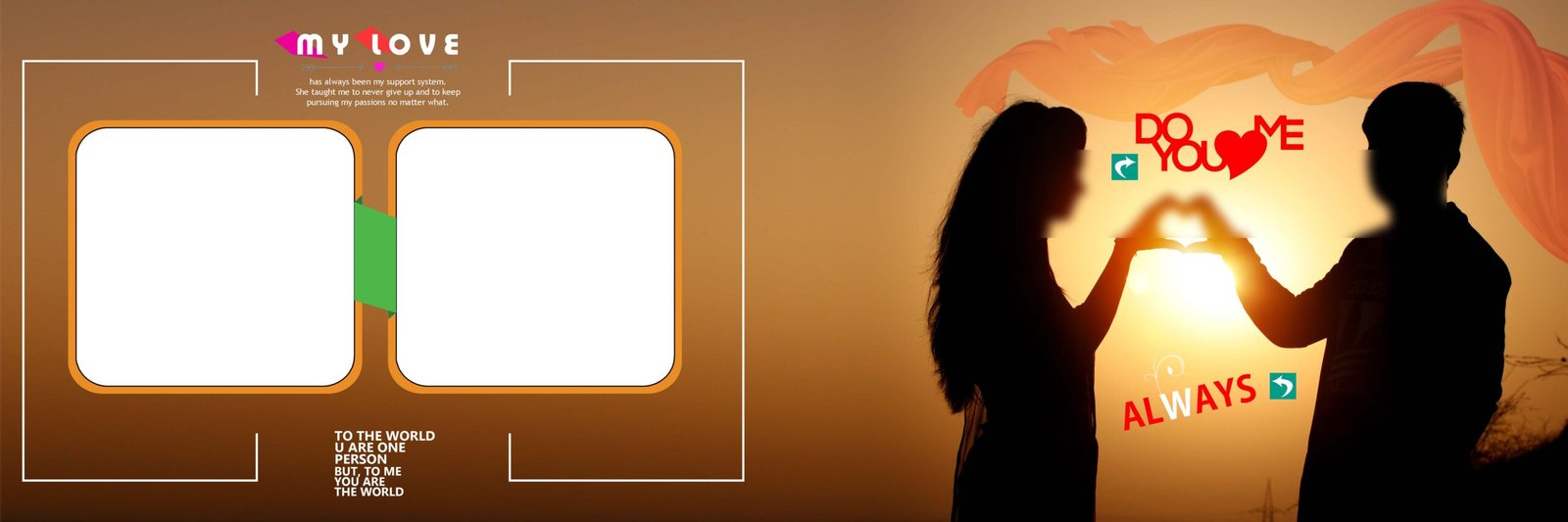
10. Royal Groom 12×36 Album PSD Free Download.
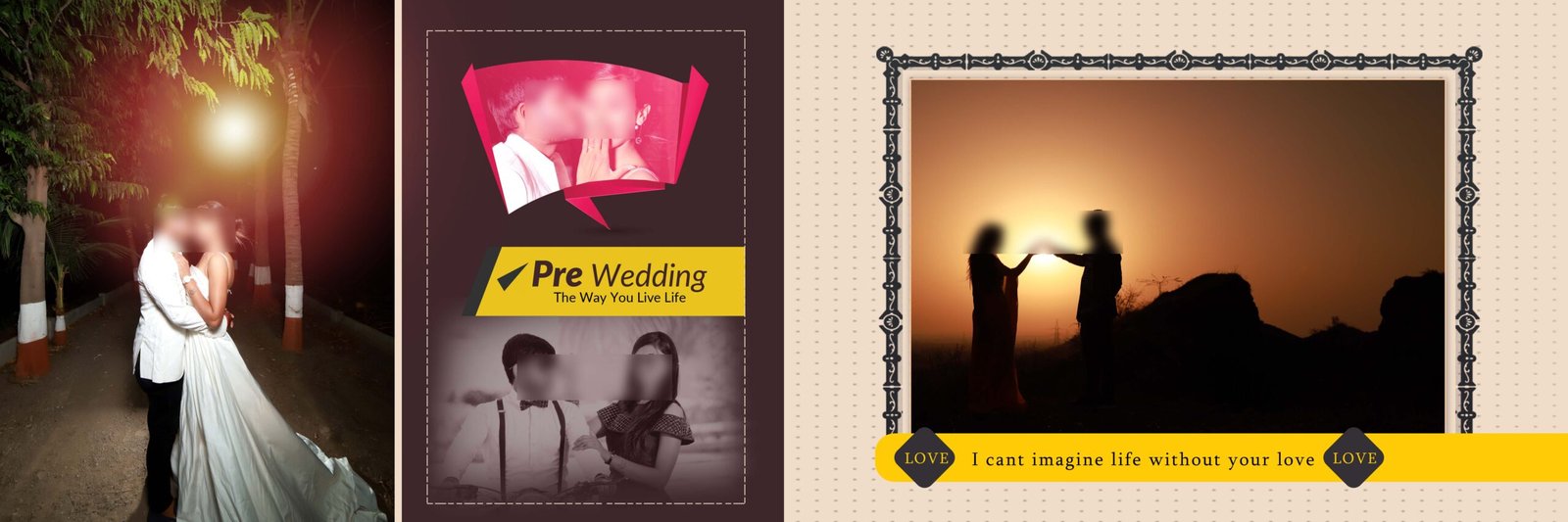
Download Royal Groom Pre Wedding Album PSD
A pre-wedding album is a collection of photos that captures all the moments leading up to the wedding day. It’s like a photo diary of the couple’s journey, filled with romantic and fun moments. The idea is to show the love and bond they share before they say “I do.”
11. Royal Groom 12×36 Album PSD Free Download.

12. Royal Groom 12×36 Album PSD Free Download.
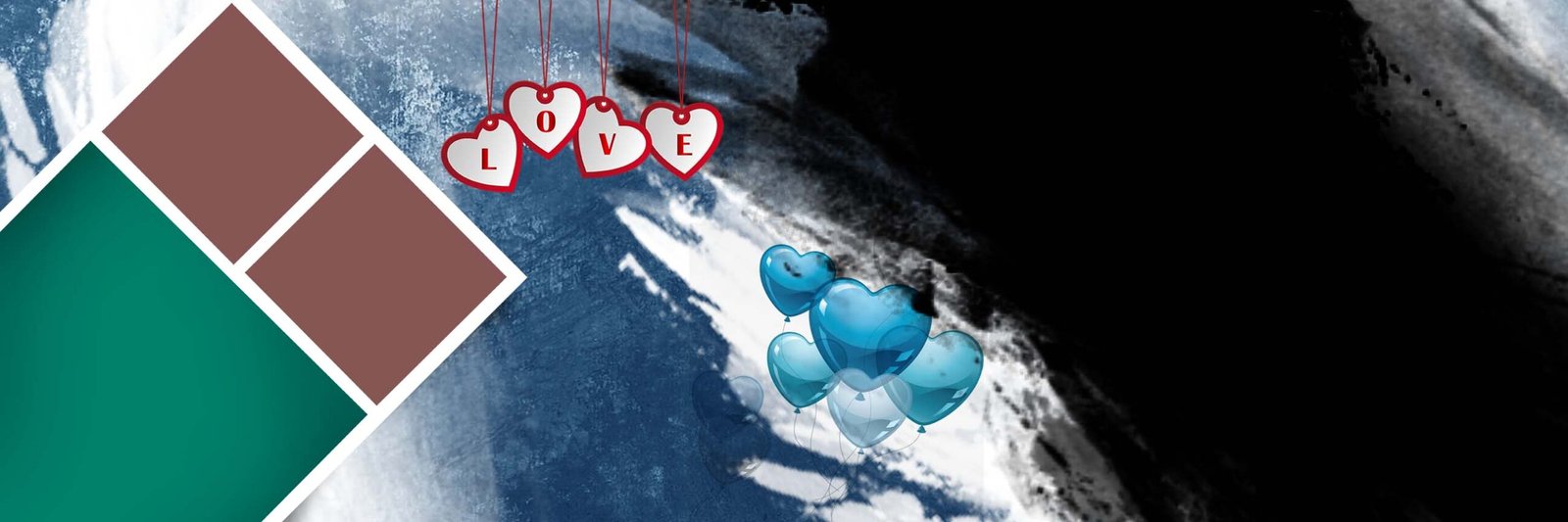
13. Royal Groom 12×36 Album PSD Free Download.
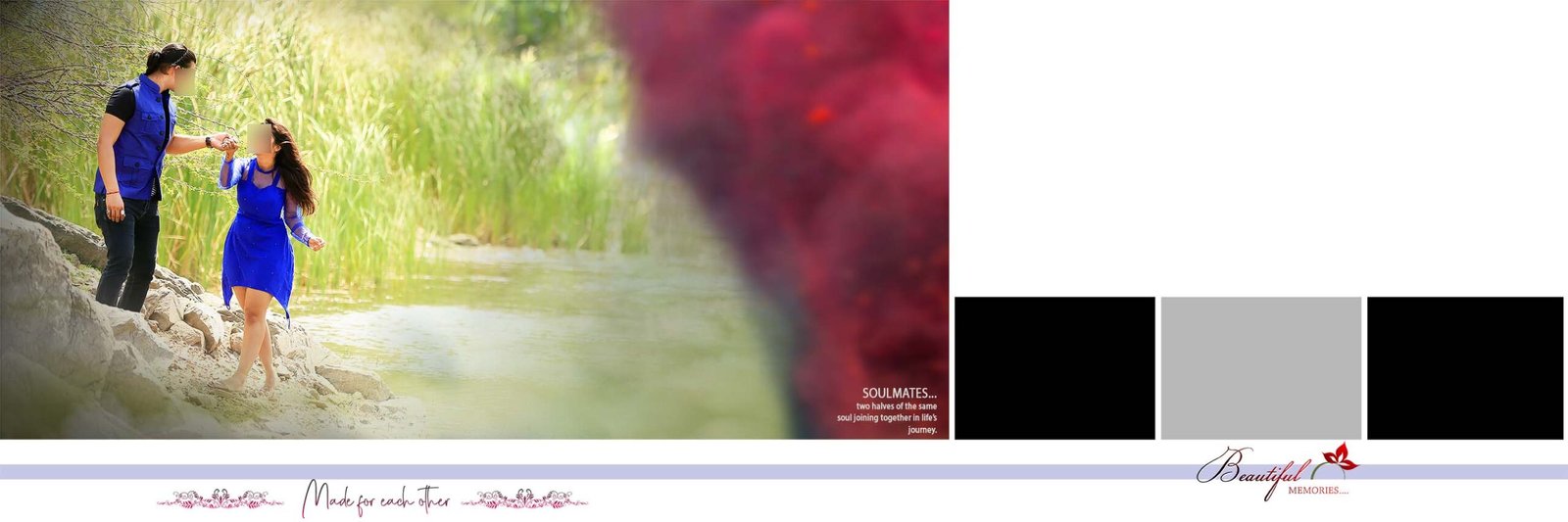
14. Royal Groom 12×36 Album PSD Free Download.

15. Royal Groom 12×36 Album PSD Free Download.
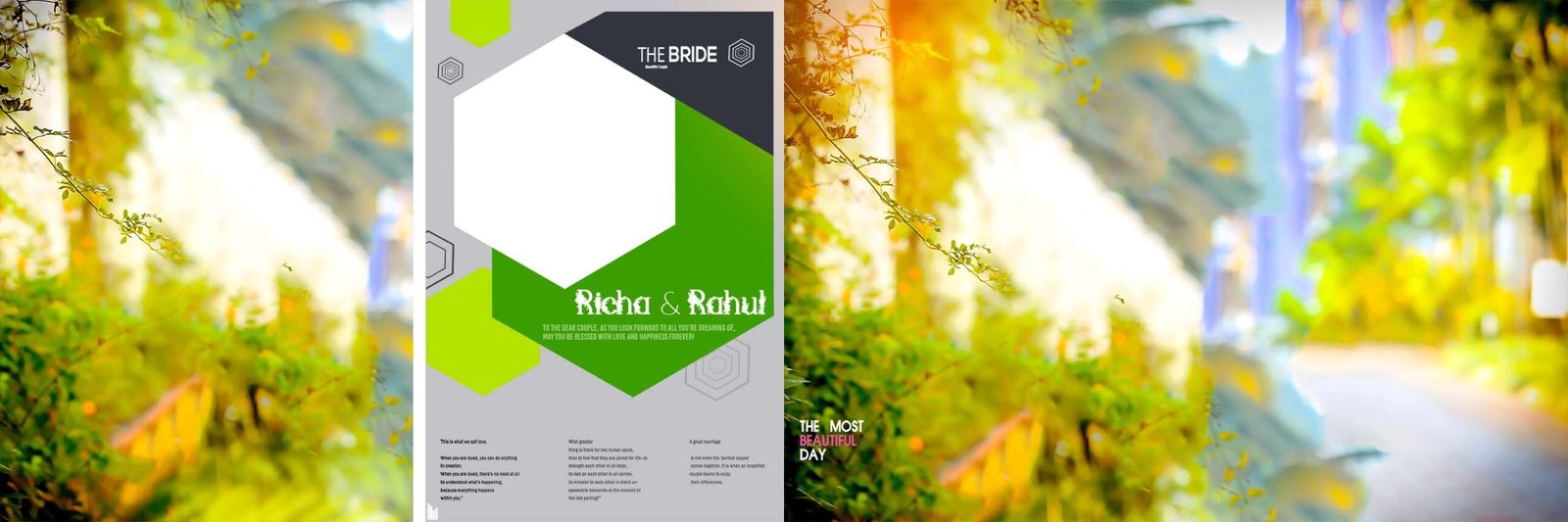
16. Royal Groom 12×36 Album PSD Free Download.

17. Royal Groom 12×36 Album PSD Free Download.
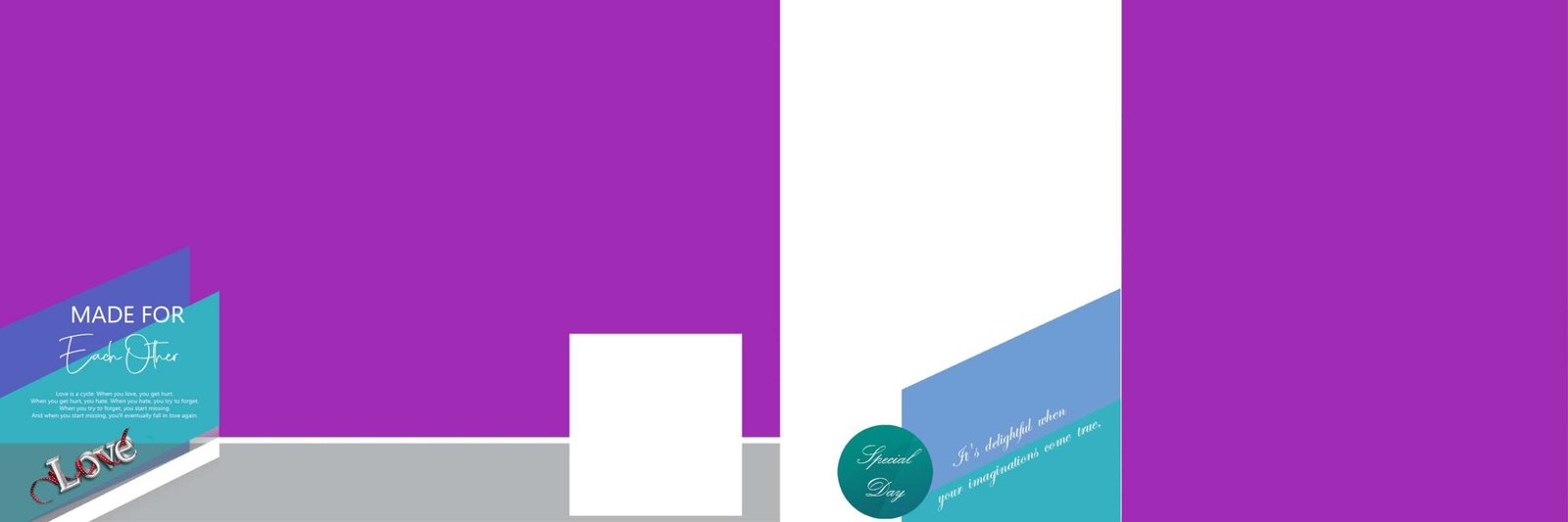
18. Royal Groom 12×36 Album PSD Free Download.

19. Royal Groom 12×36 Album PSD Free Download.

20. Royal Groom 12×36 Album PSD Free Download.

🌟 Create Your Perfect Pre-Wedding Album 🌟
Planning your pre-wedding shoot? Our album templates make it super easy to turn your beautiful moments into a gorgeous keepsake!
✔️ Simple to Use
✔️ Stunning Designs
✔️ Customizable to Your Style
No stress, no hassle—just pick your favourite template and start designing in minutes!
💍 Grab yours now and make your memories shine!
How to Use a Pre-Wedding Album PSD File:
A PSD file (Photoshop file) is a template that helps you design your album. It’s fully editable, so you can personalize it easily. Here’s how to use it:
- Open the PSD File: Use Adobe Photoshop or a similar photo editing software to open the PSD file.
- Replace Placeholders: The file will have pre-designed placeholders for photos, text, and decorations. You just need to replace these placeholders with your own photos of the couple and write your own custom messages (like the paragraph above).
- Edit Text: You can change fonts, colors, and text size to fit your style. The paragraph I gave earlier could go on the opening page, or anywhere you feel it fits.
- Adjust Layouts: The PSD template will have different layout options, so you can decide where you want photos and text to go—whether that’s on a single page, a two-page spread, or a collage layout.
- Save & Export: Once you’re happy with your design, save the file and export it as a high-resolution PDF or image format (like JPG or PNG). This can be used for printing or sharing online.
How to Use the Finished Album:
- Print the Album: Once you’ve created and exported the album, you can get it printed in a physical book format or on individual photo pages.
- Digital Version: If you’re making a digital album, you can share it with friends and family online, either as a PDF or a slideshow.
🚀 Stay Connected!
Don’t miss out on the latest updates, tips, and exclusive content!
👉 Follow us on Telegram, Instagram, Pinterest, and YouTube for more!
📲 Hit that subscribe button and join our community today!