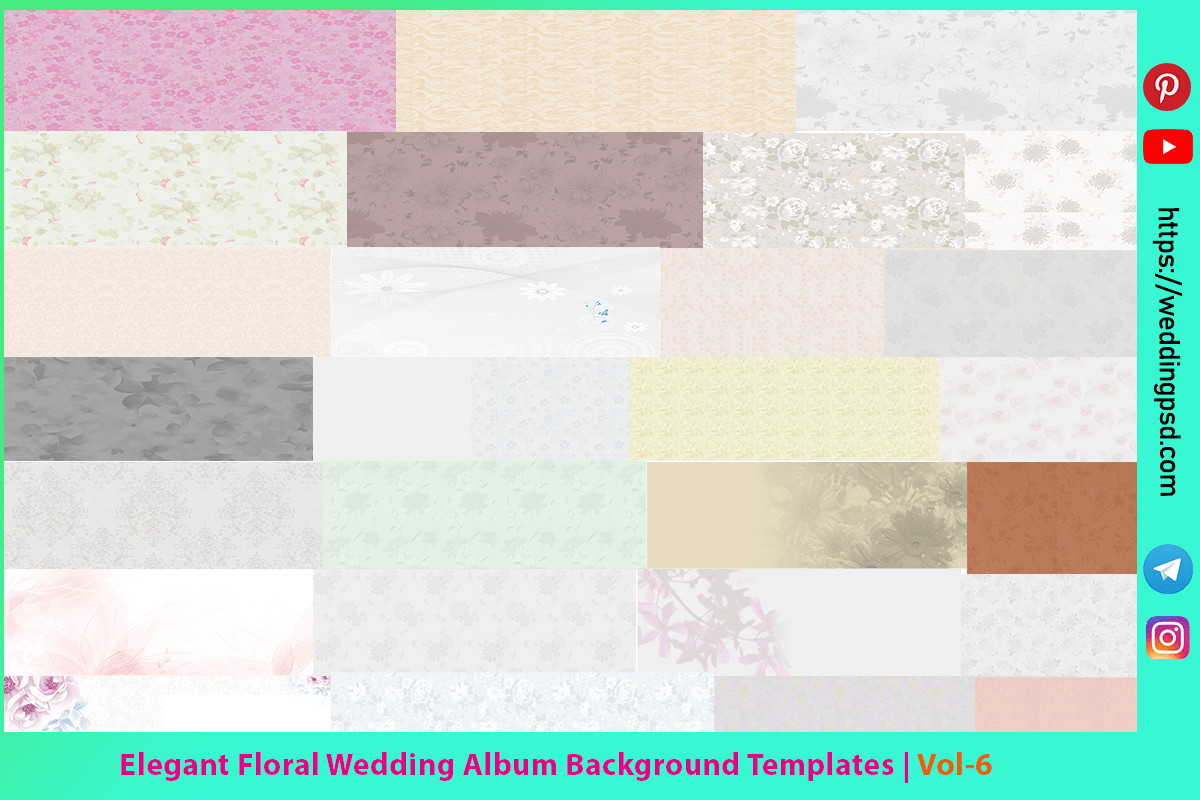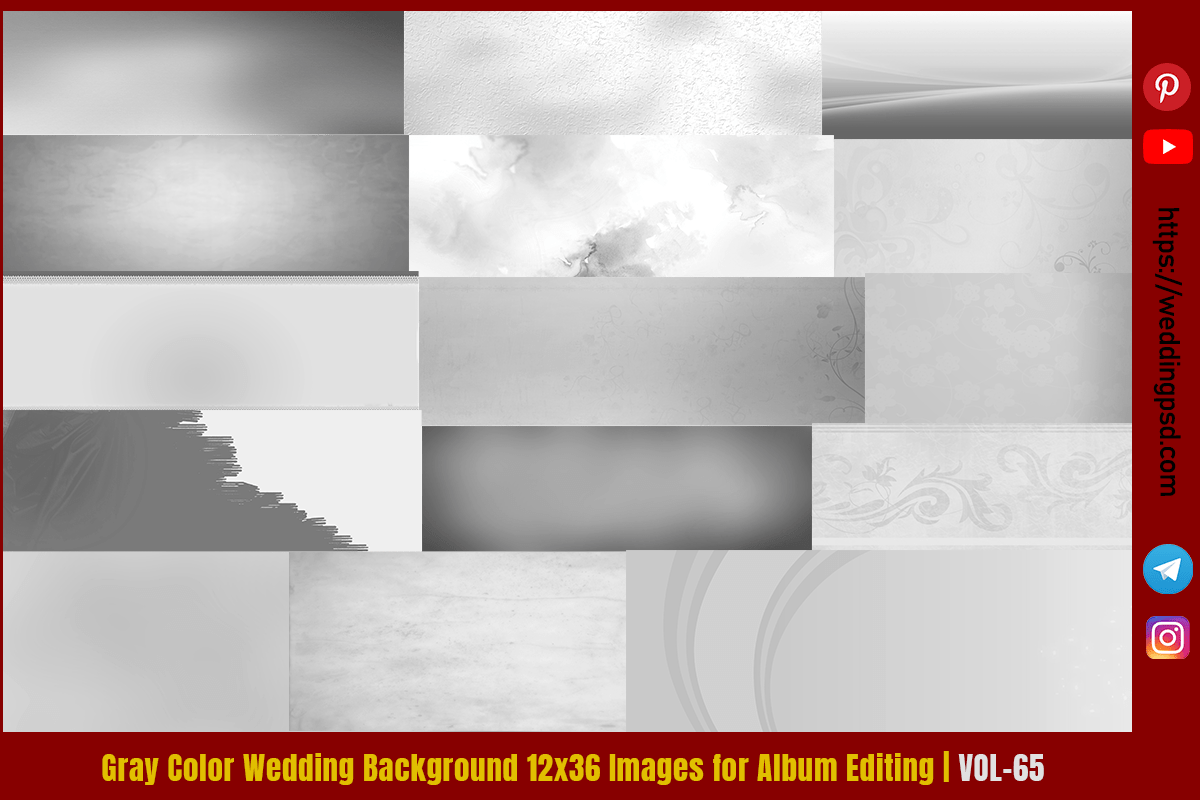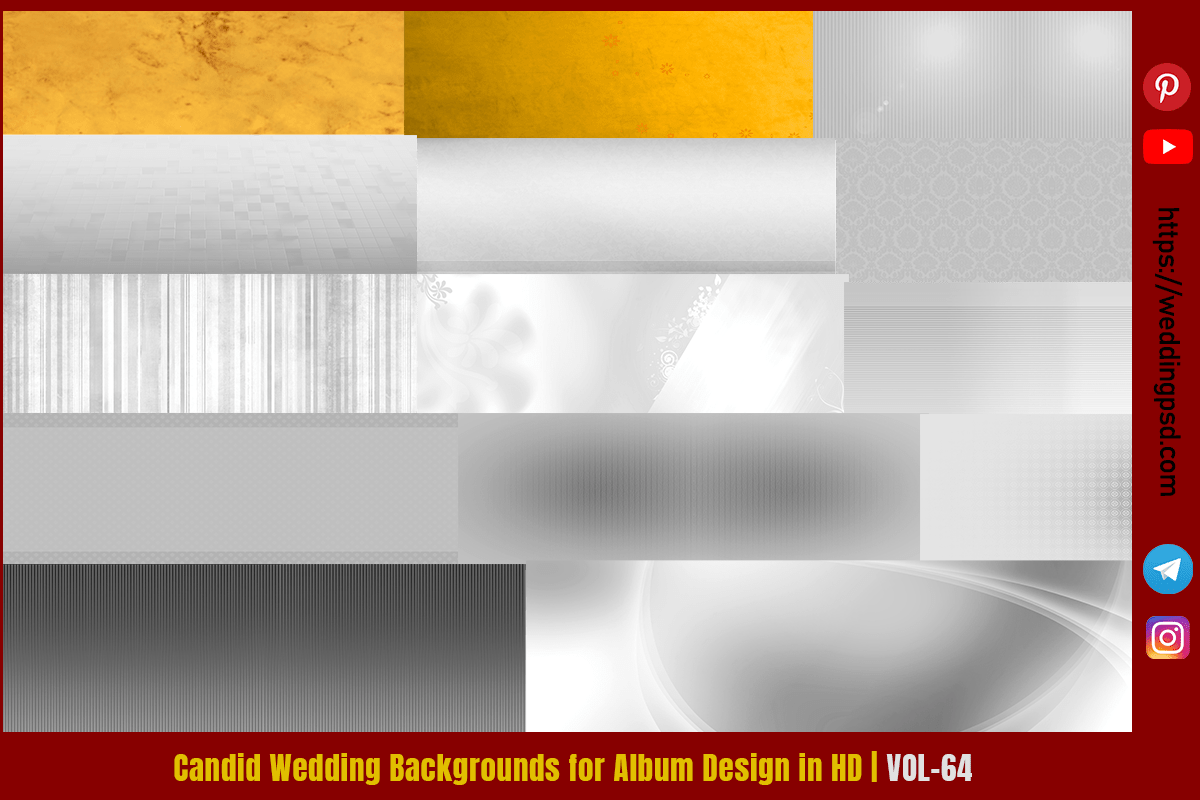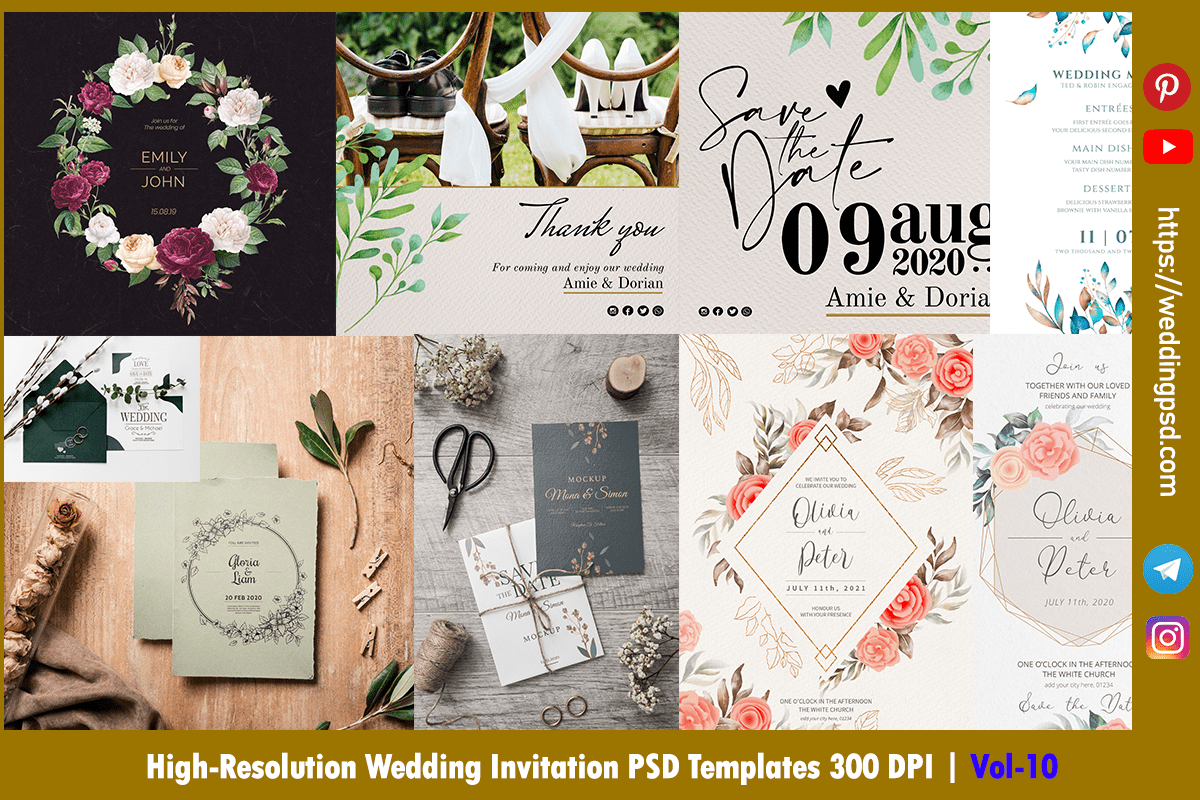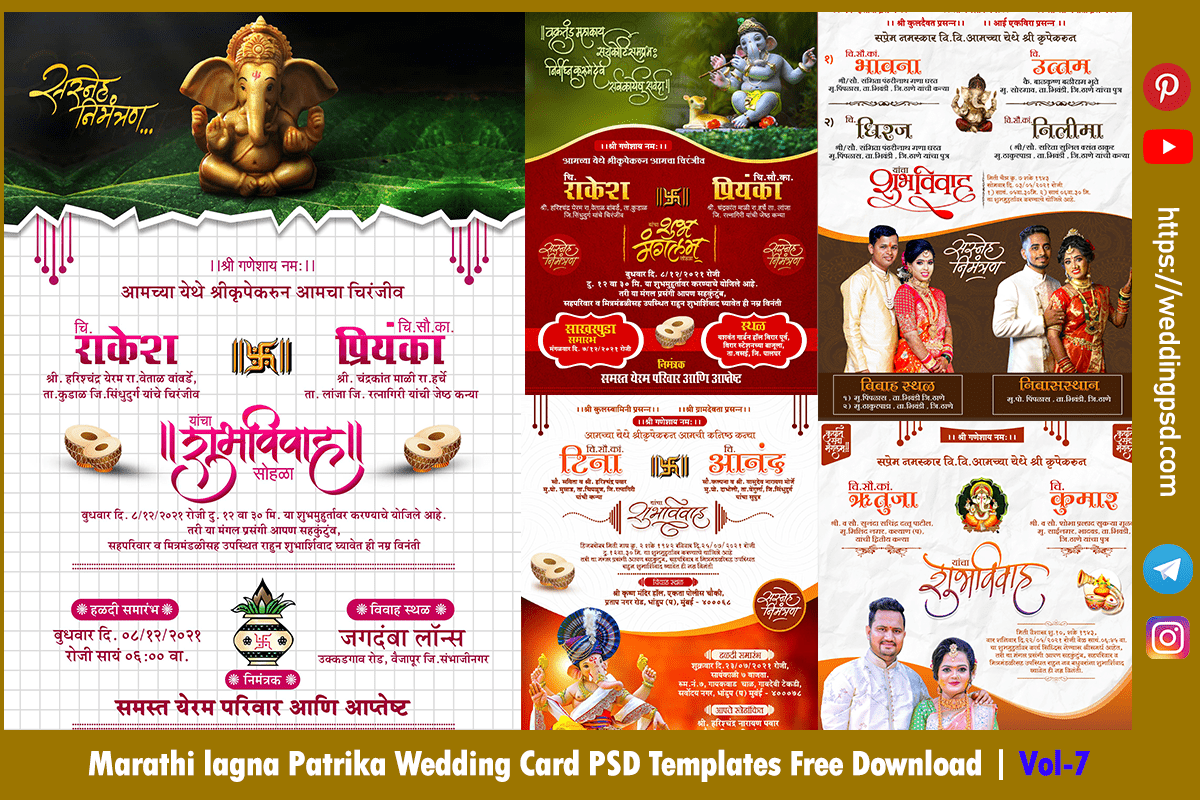Are you a photographer or album designer looking for High-Quality Elegant Floral Wedding Album Background? You’ve come to the right place! Our website offers a wide range of stunning Wedding backgrounds, photography backgrounds, album backgrounds, Double Color Album Background, Flower Album Background, H-Strip Album Background, Line Album Background, Lining Album Background, Plain Album Background, Shadow Album Background, Texture Album Background that you can easily download with a free download link and use in your photography and album design projects for free. We hope these creative and modern looking Wedding background images will help you greatly in your album design field.
Elegant Floral Wedding Album Background Templates Free Download
About This Post:
- Category: Flower Album Background
- Vol-06
- Size: 12×36
- Resolution: 200-300dpi
- File Format: psd or jpg.
- Recommended Software: WinRAR, and Photoshop
- Editable or not: Fully Editable and Customization.
In this post, we are featuring a curated selection of lots of Wedding Background images in both PNG and JPG formats. These files are available in several standard sizes, including 4×6, 5×7, 6×8, 8×10, 8×12, 12×15, 12×18, 16×24, 12×36 and 20×30 inches. You can easily download them and use them for wedding album, photobook album and various design applications. This Album Design Pages is fully editable with separated Photoshop layers that you can easily customize in adobe Photoshop cs3 or a higher version after downloading. Below we have provided lots of Wedding Album Background image files. I hope you like this, so let’s see these latest background Images.
1. Fresh Flower Wedding Album Backgrounds for Editing

2. Fresh Flower Wedding Album Backgrounds for Editing
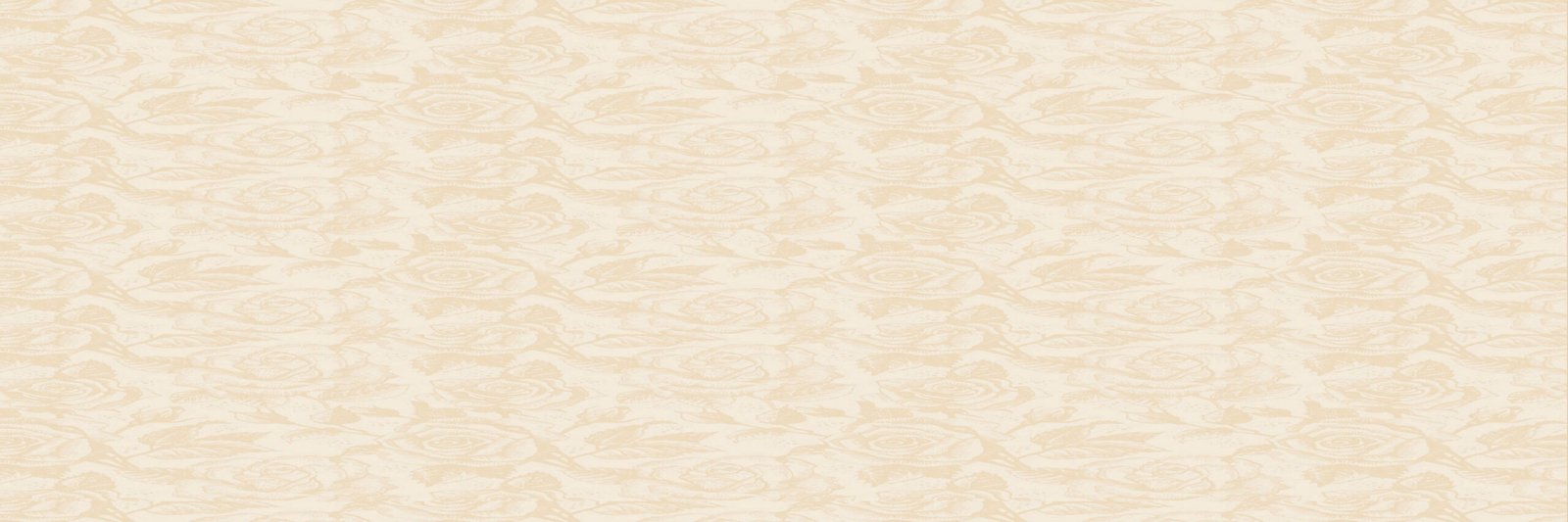
3. Fresh Flower Wedding Album Backgrounds for Editing
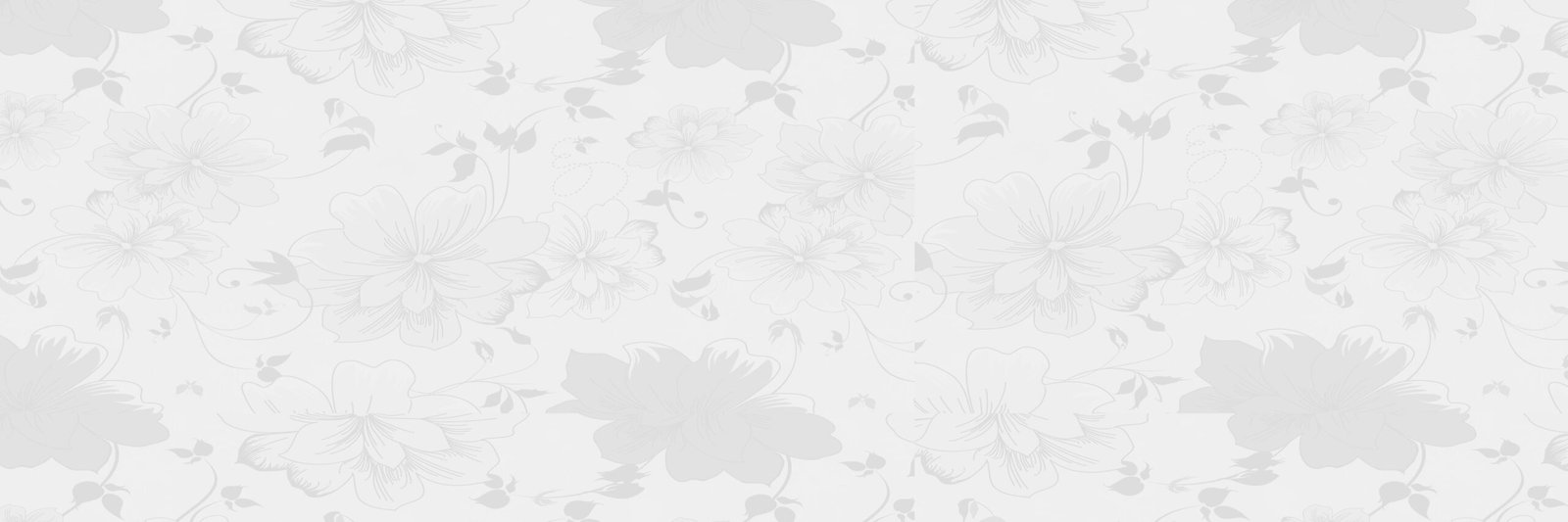
4. Fresh Flower Wedding Album Backgrounds for Editing

5. Fresh Flower Wedding Album Backgrounds for Editing
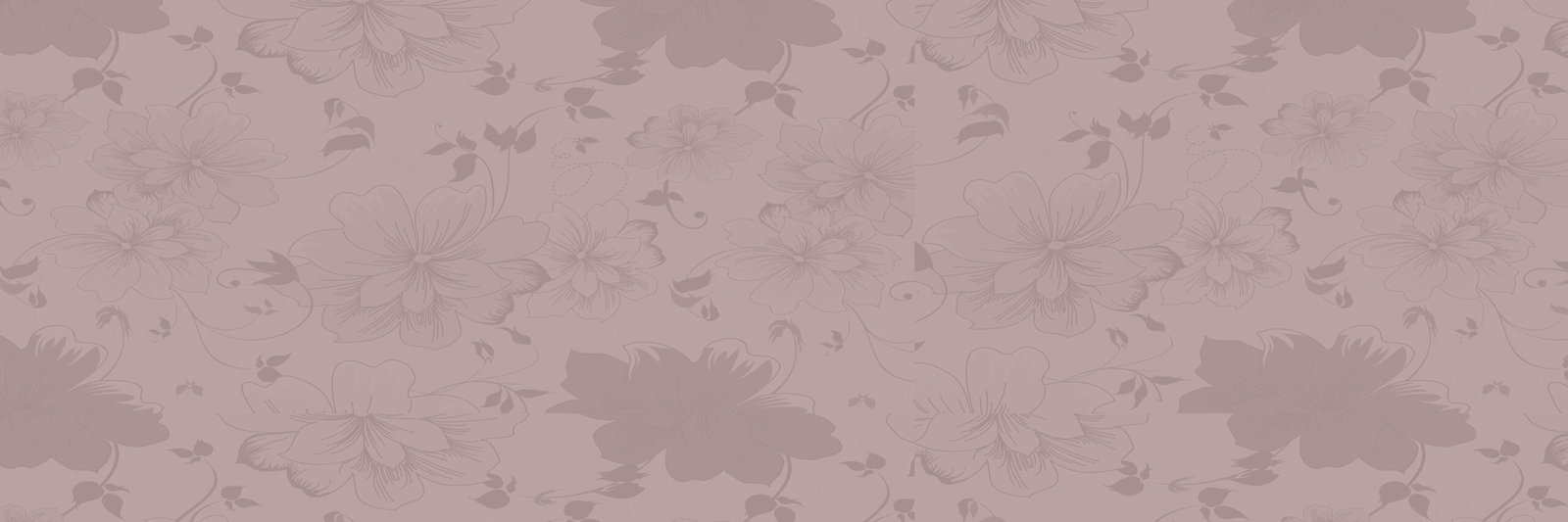
6. Fresh Flower Wedding Album Backgrounds for Editing

7. Fresh Flower Wedding Album Backgrounds for Editing
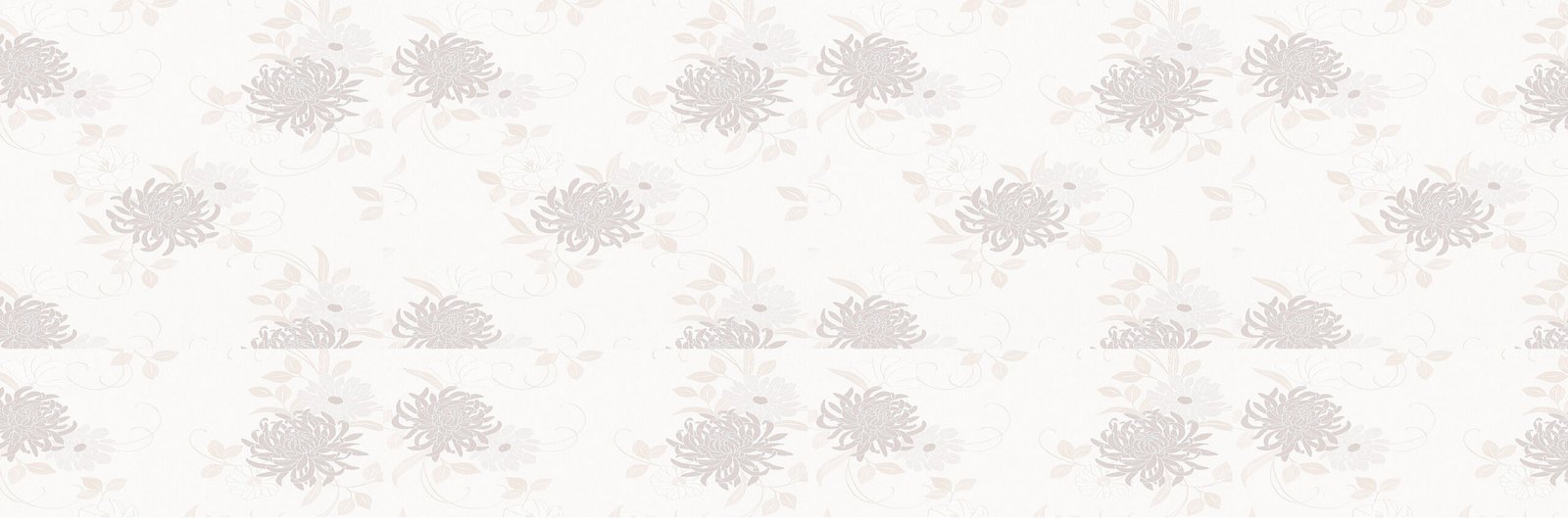
8. Fresh Flower Wedding Album Backgrounds for Editing
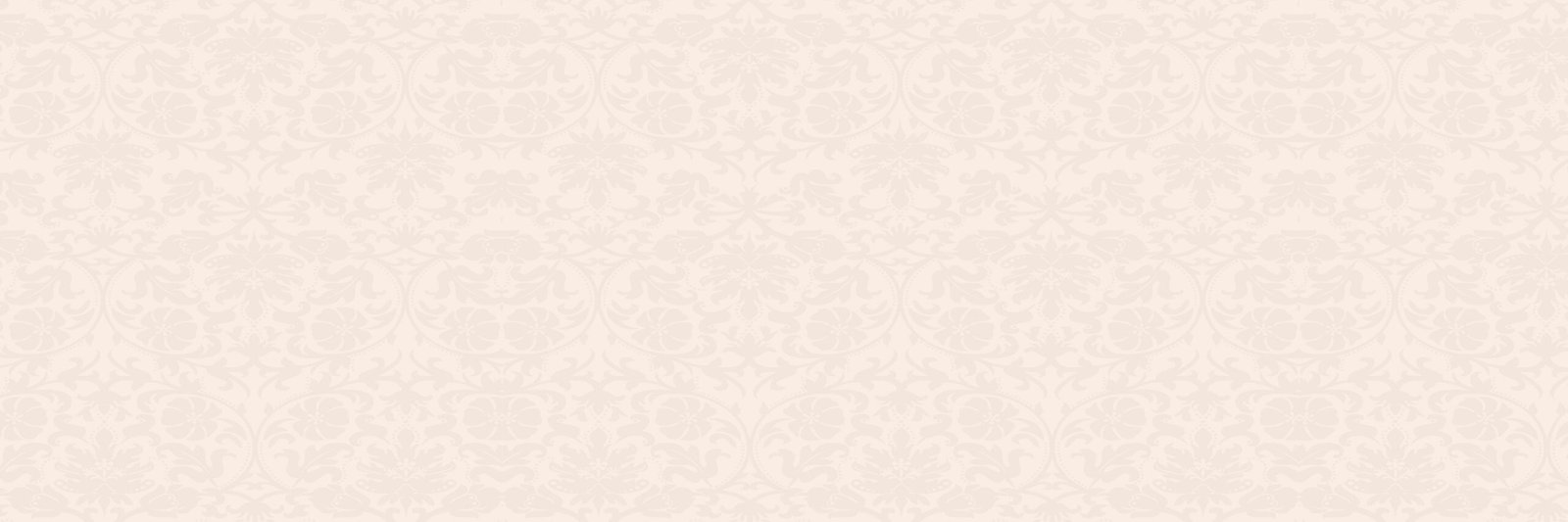
9. Fresh Flower Wedding Album Backgrounds for Editing

10. Fresh Flower Wedding Album Backgrounds for Editing

11. Fresh Flower Wedding Album Backgrounds for Editing
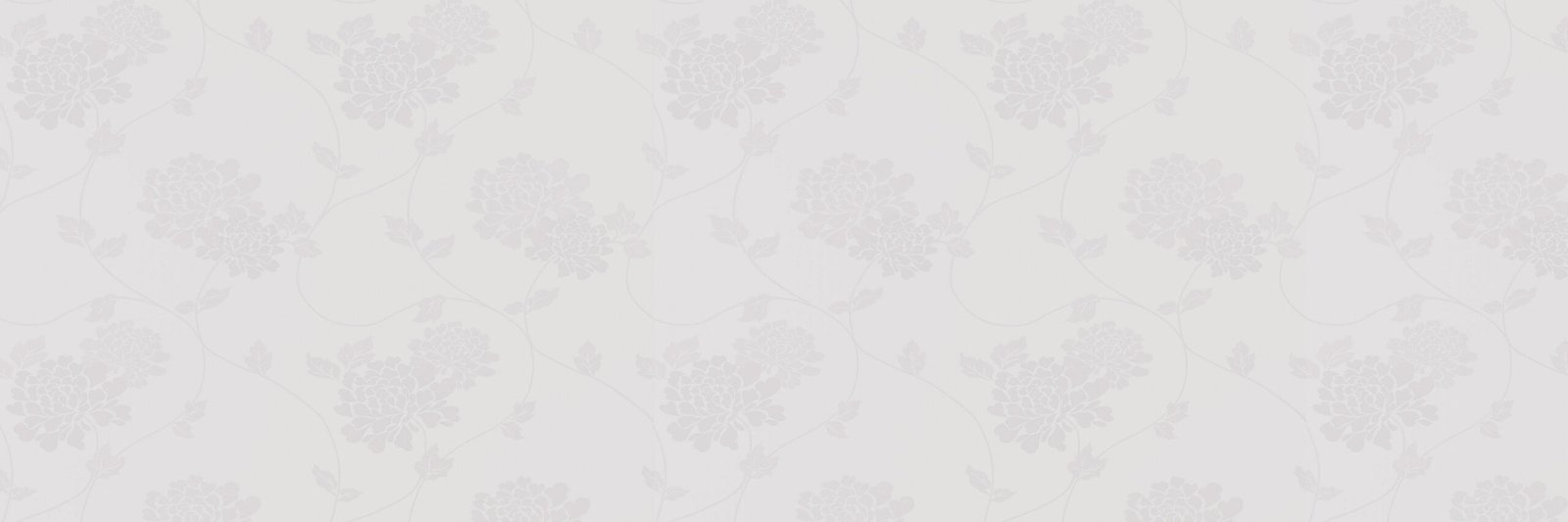
12. Fresh Flower Wedding Album Backgrounds for Editing

13. Fresh Flower Wedding Album Backgrounds for Editing

14. Fresh Flower Wedding Album Backgrounds for Editing
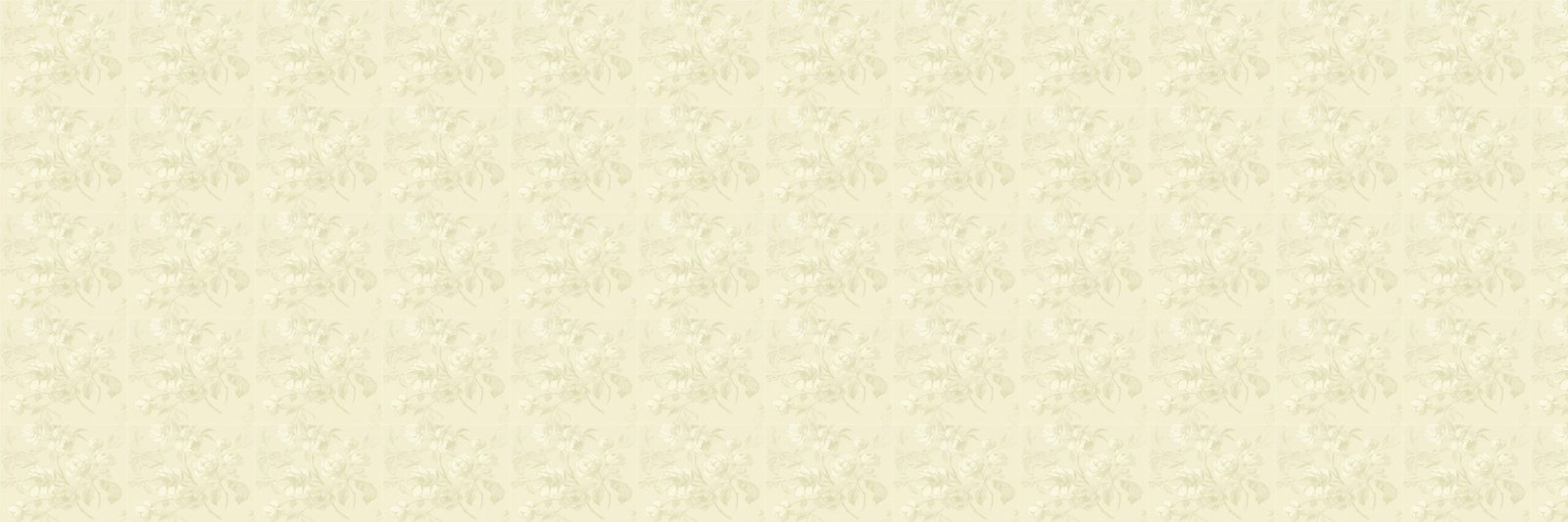
15. Fresh Flower Wedding Album Backgrounds for Editing

Elegant Floral Wedding Album Background Templates
We hope you liked our high resolution quality images. If you want more similar background images then you can go to that post by clicking on the link given below.
Also Download:
- Download Beautiful Flower Wedding Backgrounds for PSD Albums
- HD Flower Wedding Backgrounds for Photoshop Album Design
16. Fresh Flower Wedding Album Backgrounds for Editing
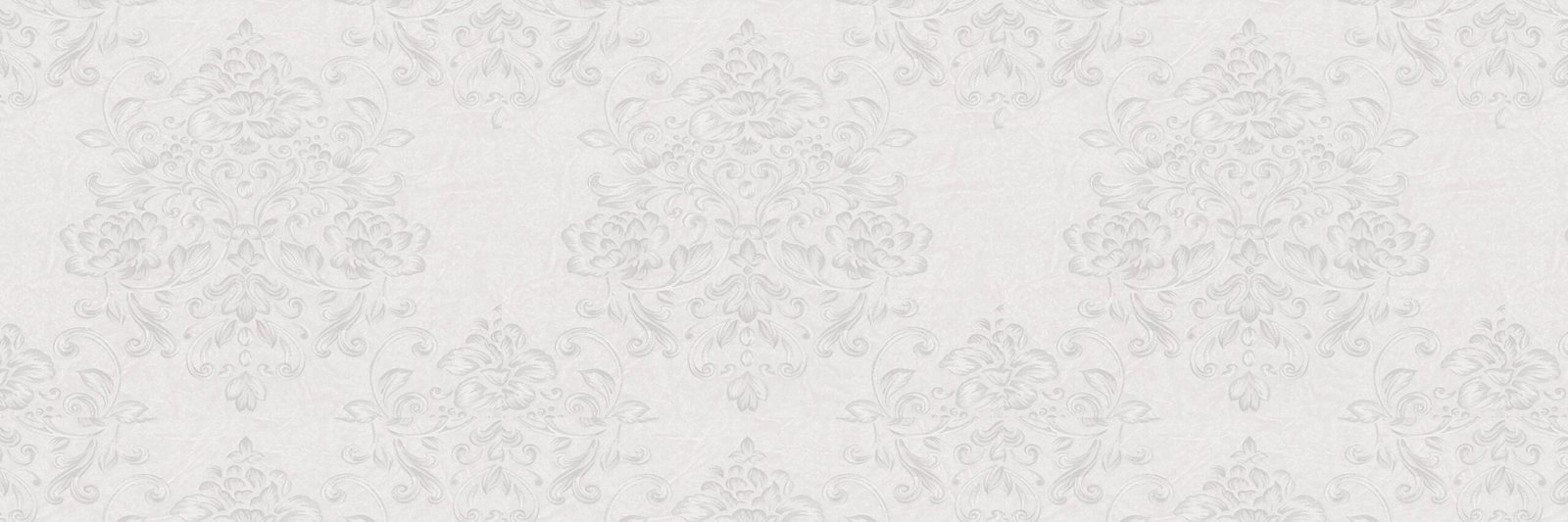
17. Fresh Flower Wedding Album Backgrounds for Editing
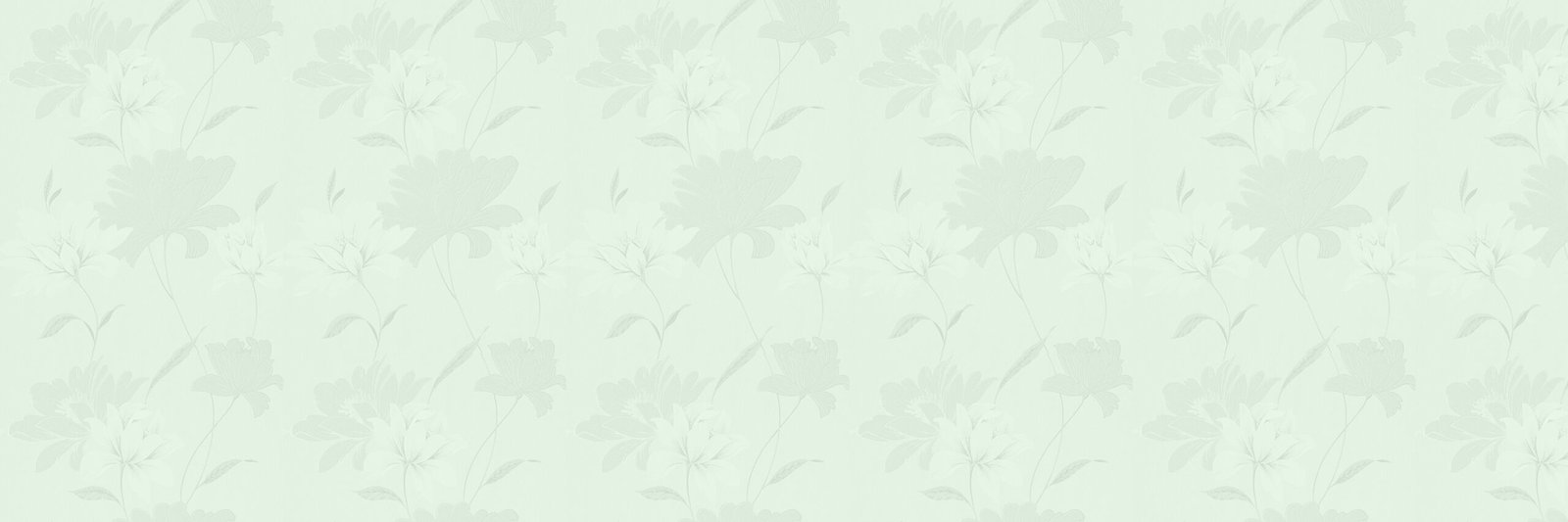
18. Fresh Flower Wedding Album Backgrounds for Editing

19. Fresh Flower Wedding Album Backgrounds for Editing
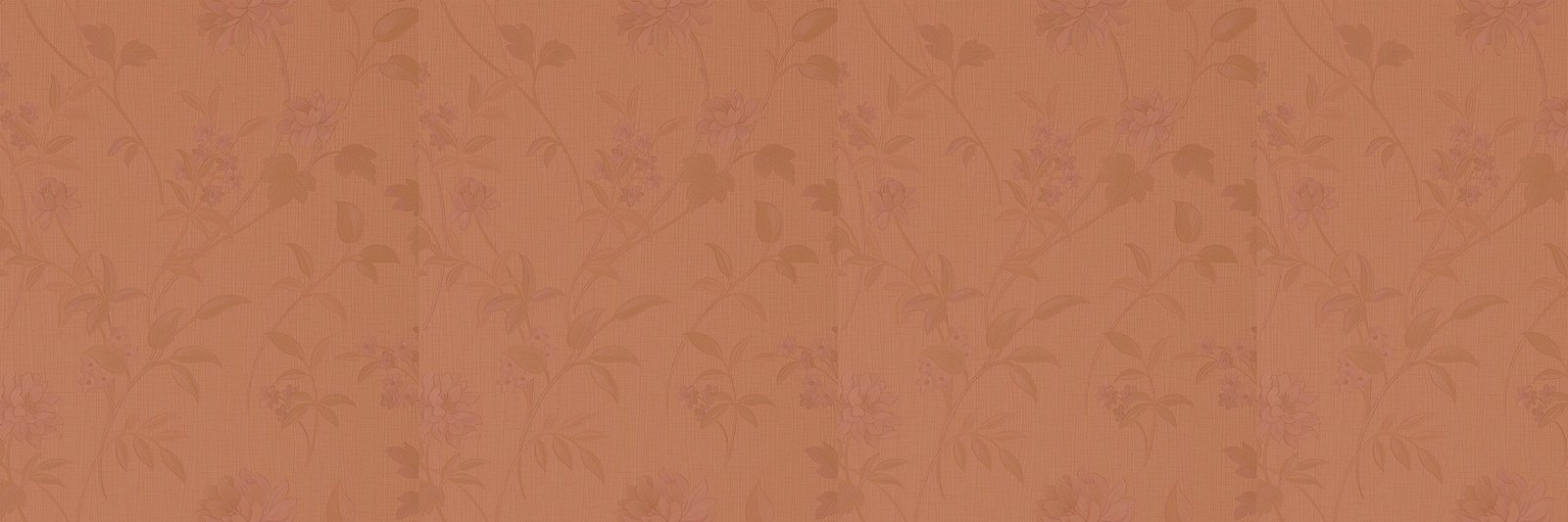
20. Fresh Flower Wedding Album Backgrounds for Editing

21. Fresh Flower Wedding Album Backgrounds for Editing
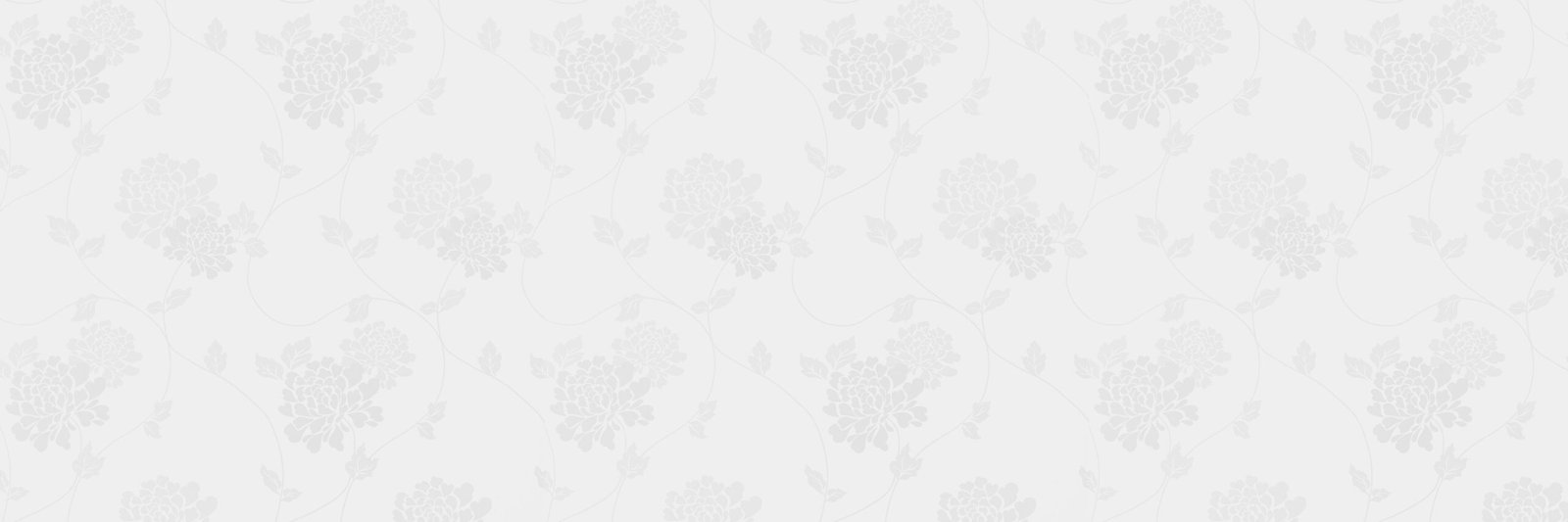
22. Fresh Flower Wedding Album Backgrounds for Editing

23. Fresh Flower Wedding Album Backgrounds for Editing
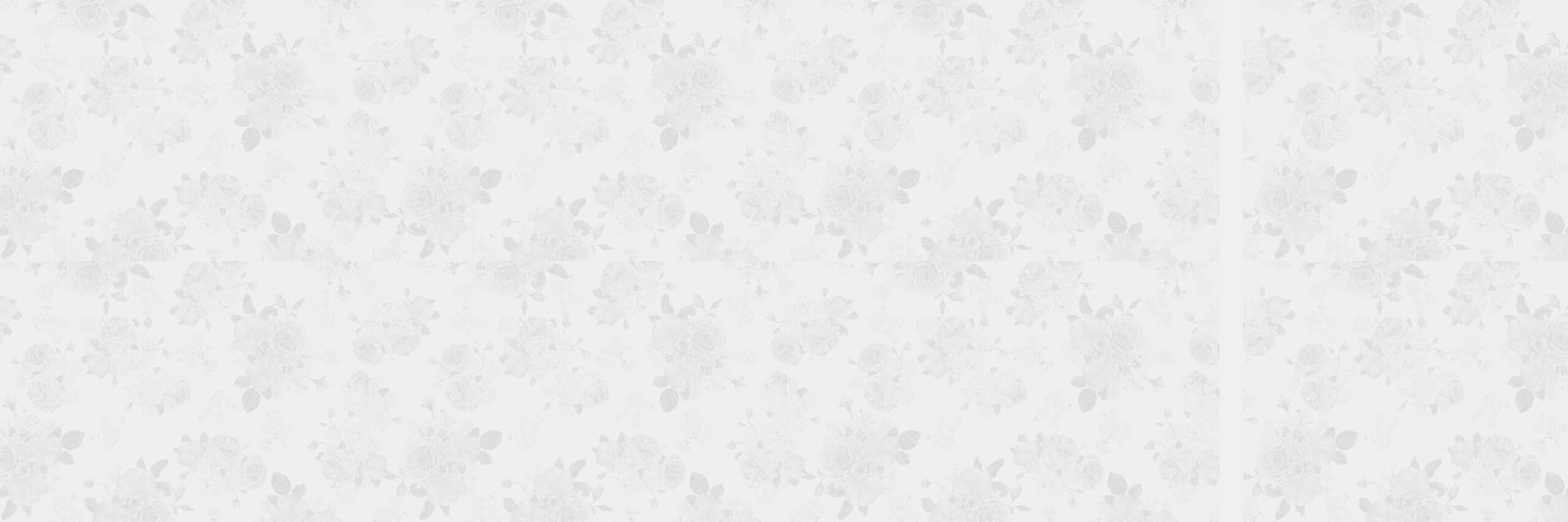
24. Fresh Flower Wedding Album Backgrounds for Editing

25. Fresh Flower Wedding Album Backgrounds for Editing
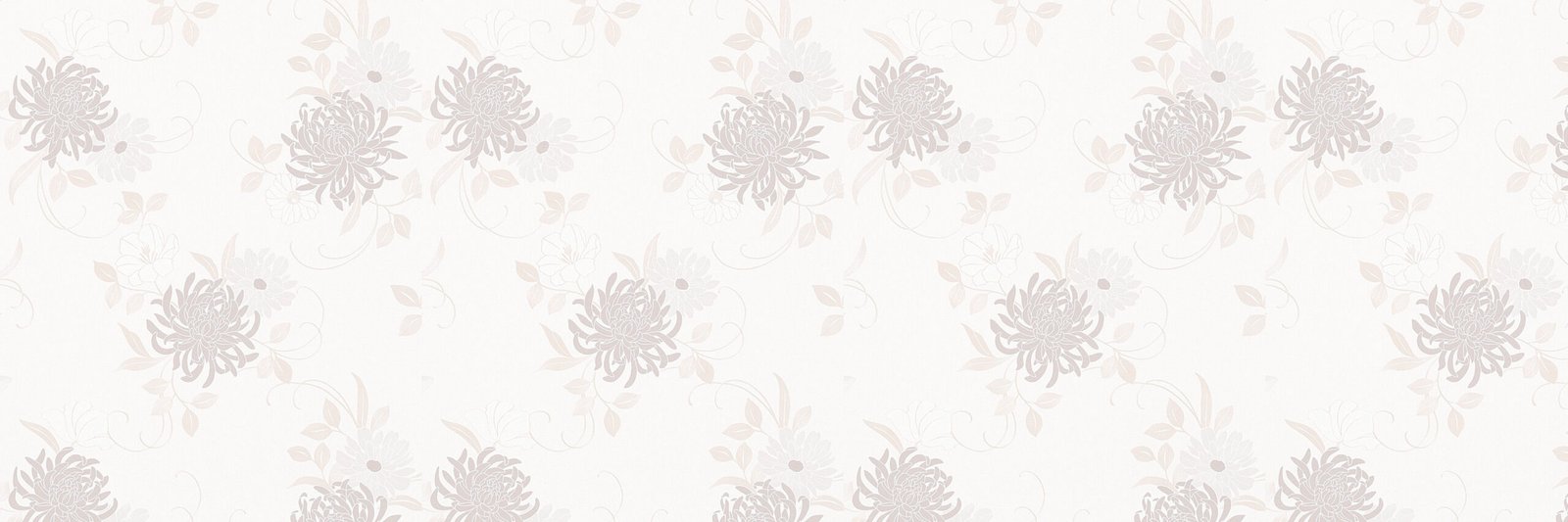
26. Fresh Flower Wedding Album Backgrounds for Editing
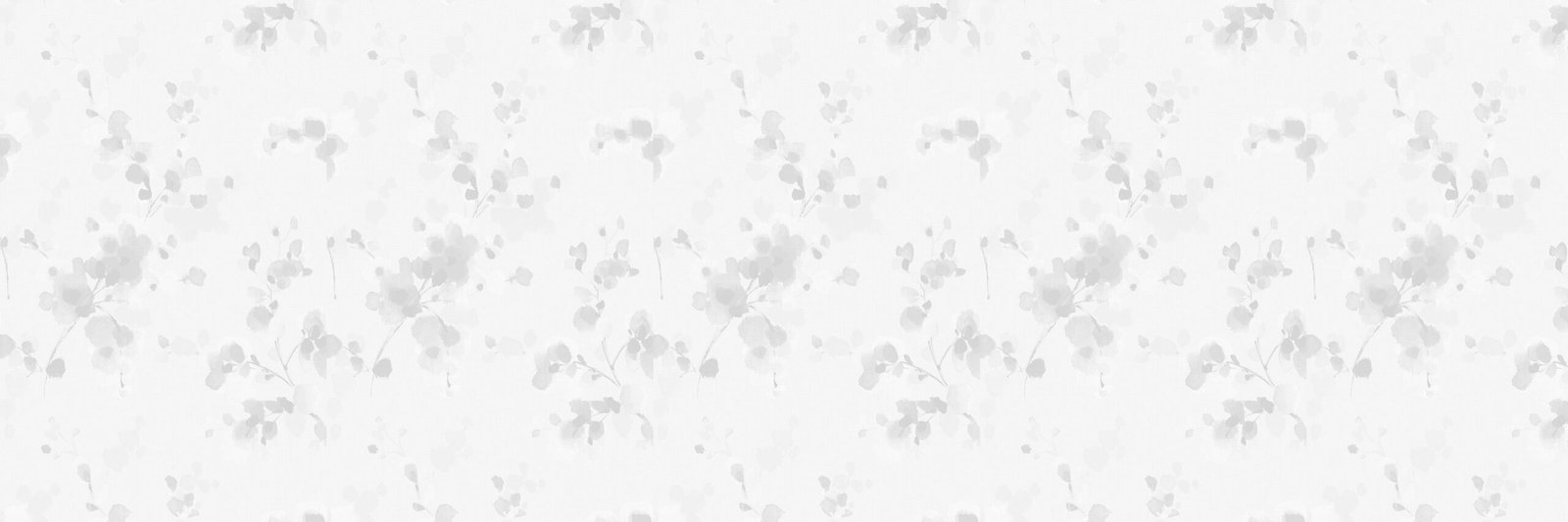
27. Fresh Flower Wedding Album Backgrounds for Editing
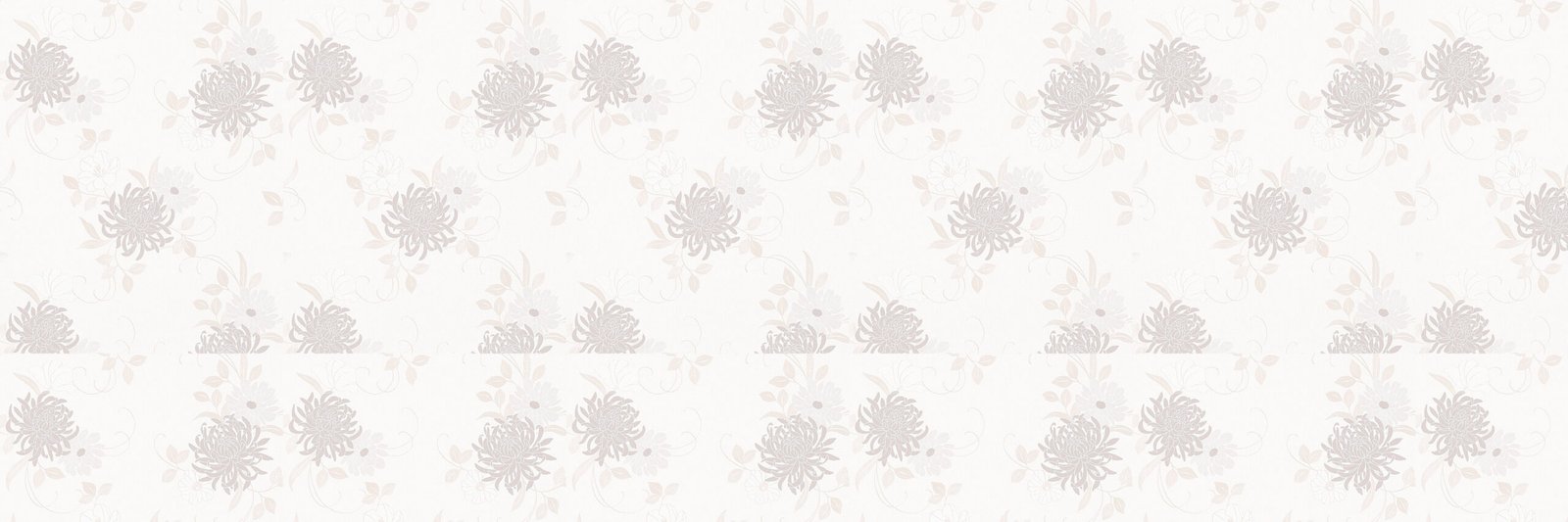
28. Fresh Flower Wedding Album Backgrounds for Editing
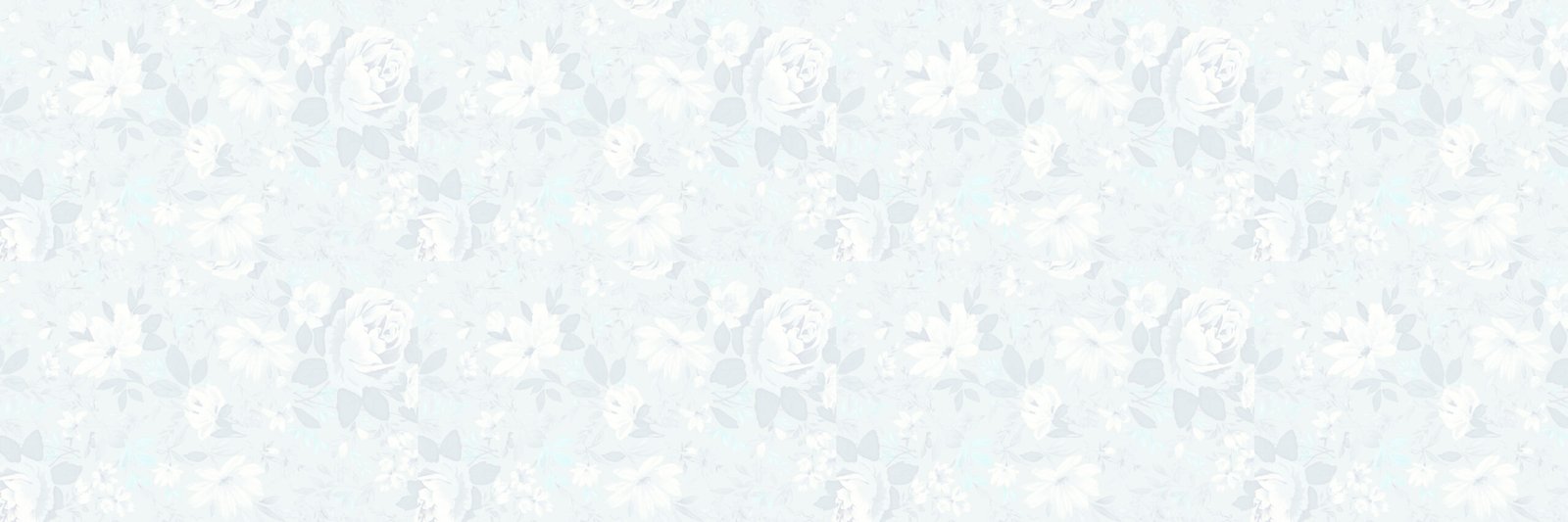
29. Fresh Flower Wedding Album Backgrounds for Editing
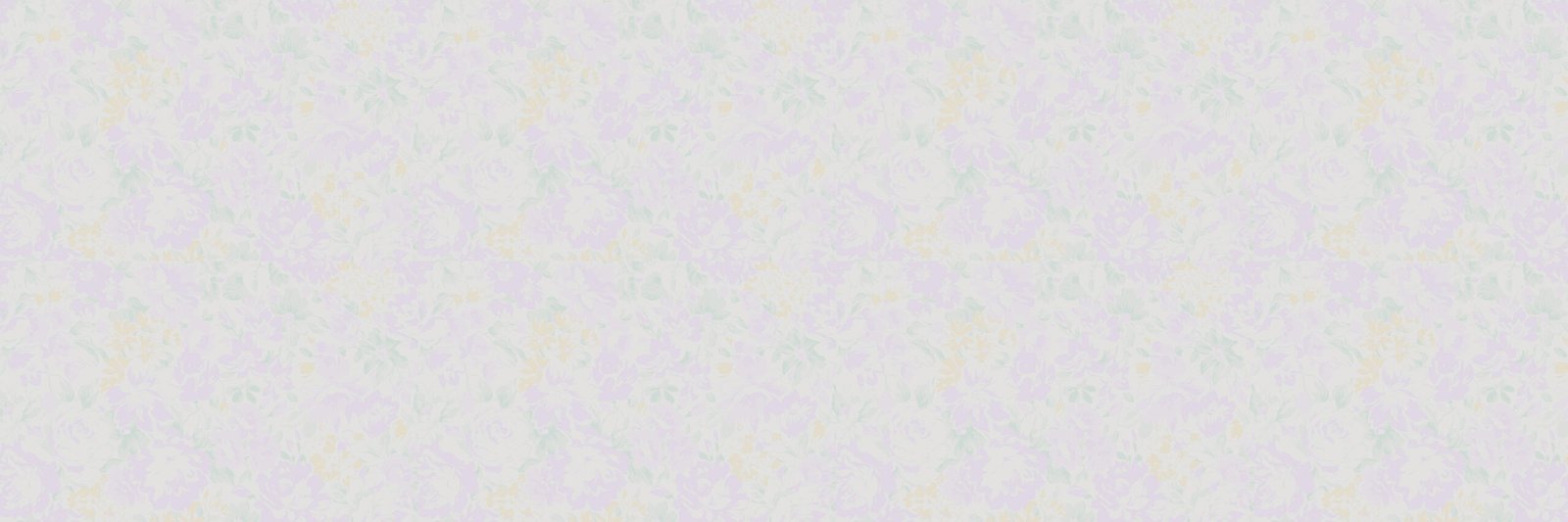
30. Fresh Flower Wedding Album Backgrounds for Editing

Step-by-step guide to using background images in a wedding album
Step 1: Choose your album size and layout
- Decide your preferred album size (for example, 12×36, 8×12 inches).
- Choose the layout style: full-page spread, collage format, or minimalist design.
Step 2: Choose the appropriate background
- Choose high-resolution JPG or PNG background images that match your album theme (for example, floral, elegant, pastel, royal).
- Arrange them according to orientation: vertical for single pages, horizontal for double-page spreads.
Step 3: Open Photoshop (or similar design software)
- Use Adobe Photoshop CS3 or later (or software like Canva, Affinity Photo).
- Create a new document based on the size and resolution of the album page (for example, 12×36 inches at 300 dpi).
Step 4: Place the background image
- Drag and drop the background to your canvas.
- Adjust the size to cover the entire page without distorting the image.
- Lock the background layer for security.
Step 5: Add wedding photos
- Insert the wedding photos as new layers above the background.
- Use masks or frames to position the photos elegantly.
- Make sure the photos don’t clash with or cover important design elements of the background.
Step 6: Customize with design elements
- Add decorative elements: floral borders, soft overlays, ornaments.
- Include text using elegant fonts for captions, dates, or quotes.
- Apply blending options (e.g., soft light, overlays) for subtle effects.
Step 7: Use the layered PSD template (optional)
- If using the layered PSD template, simply replace the photo placeholders with your own images.
- Adjust layers such as shadows, overlays, or text.
Step 8: Review for balance and consistency
- Make sure photos are well aligned, and the design flows from one page to the next.
- Maintain visual consistency across the album (color tone, style, layout).
Step 9: Save the album
- Save each page as a high-resolution JPEG or flattened PDF for printing.
- Keep a layered PSD file for future editing.
🌟 Download Wedding Background Collection for Your Album Designing Needs! 🌟
🎁 Buy Now Our Premium Wedding Collection! 🎁
Make every wedding album timeless with our exclusive high-quality background bundle—crafted for wedding albums, receptions, engagements, and pre-wedding shoots.
✔️ Crystal-clear HD resolution
✔️ Romantic & elegant themed backgrounds
✔️ Instant download – fully editable in Photoshop
🎨 Whether you’re a seasoned designer or a passionate beginner, our wedding backgrounds make it easy to craft stunning, studio-style pages in minutes!
💍 Create unforgettable memories—upgrade your wedding design toolkit today.
👉 Buy Now and Start Designing Your Dream Wedding Album Instantly!
Thank you so much for visiting our weddingpsd.com. We are truly grateful for your support and the time you took to visit our site. Your appreciation inspires us to create and share more beautiful, high-quality designs. We are always working on new and unique templates to make your album even more special. Don’t forget to bookmark our page and come back often — there’s always something new waiting for you! Happy designing, and we look forward to seeing you again soon!
You can download the many types of free PSD templates like Pre Wedding album, Wedding Album, Studio Background, Wedding Album Background, Design clip arts,Photo Frames, Instagram story and Post, Invitation Card, Baby Birthday Album, Wedding Text and Titles, Business Card, Saree Album, Wedding Mug PSD etc.
We hope you enjoyed this post!
For more updates, new PSD templates, and exclusive content, join our Telegram channel.
👉 Click here to join our Telegram channel and stay connected with the latest wedding album designs.