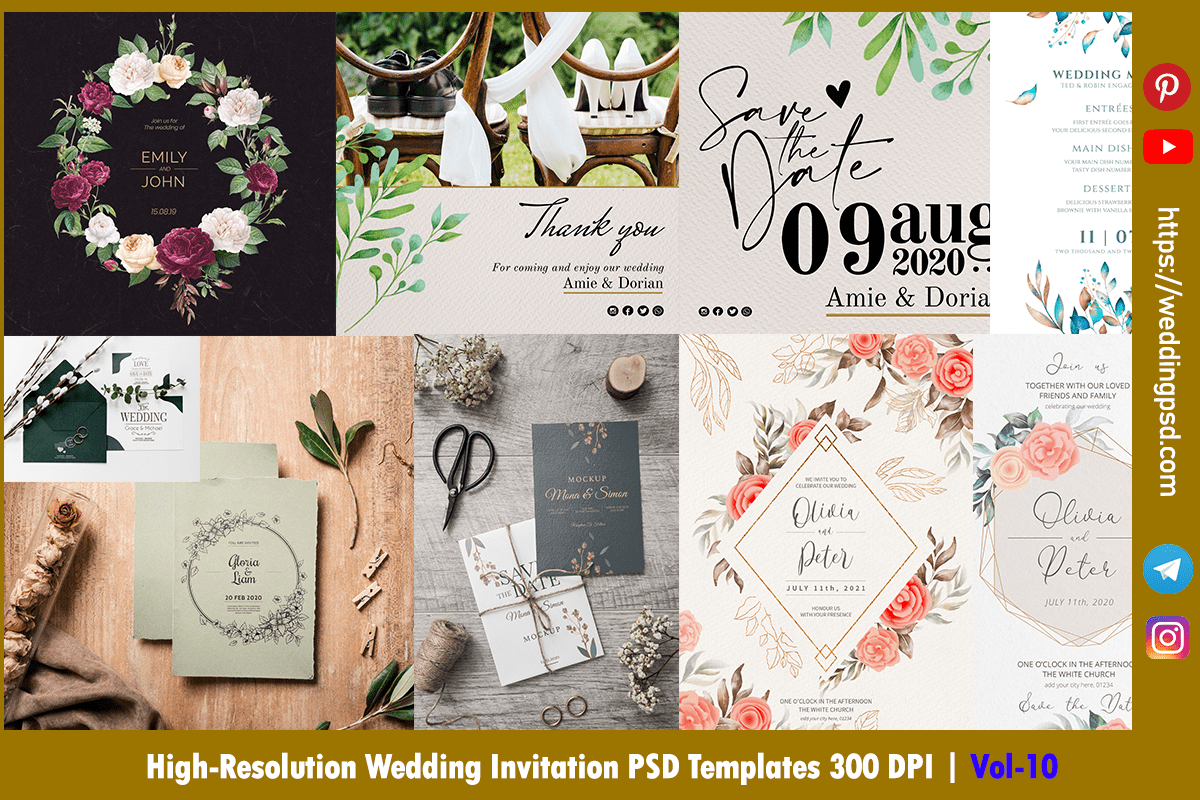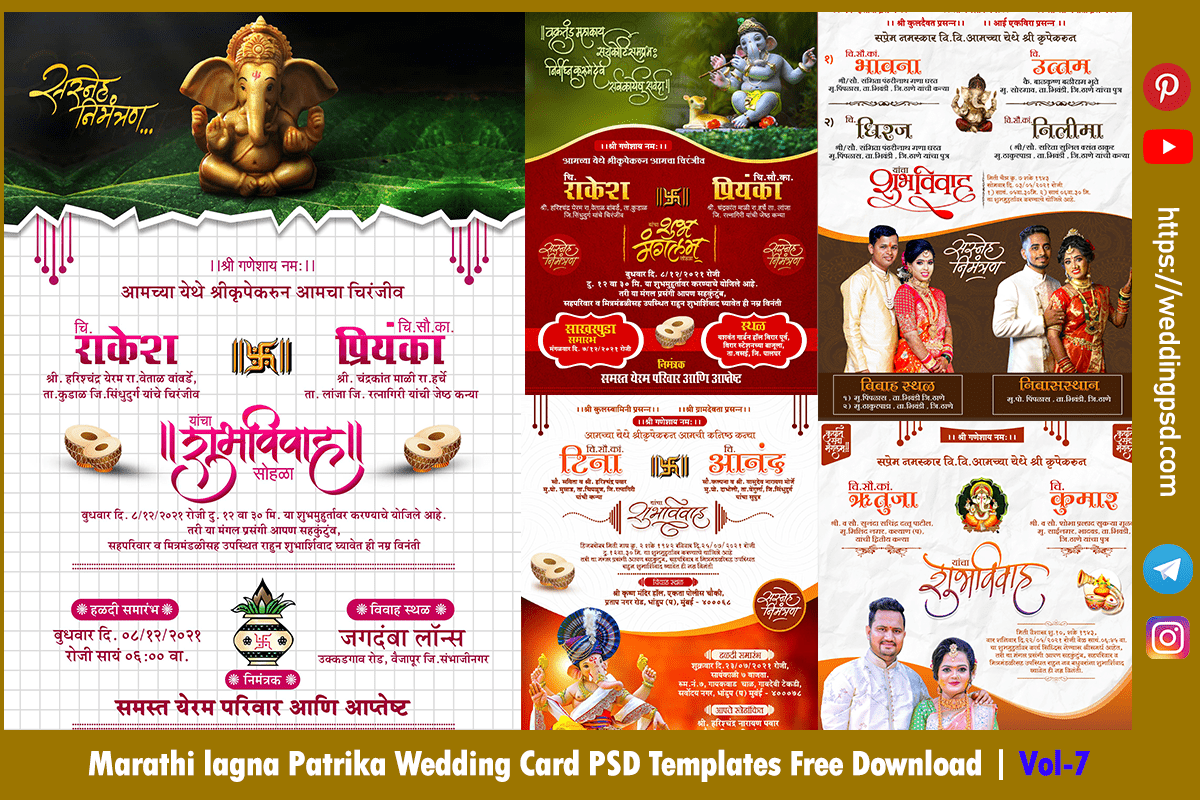Are you a photographer and looking for Mature Function PSD Templates? Then this is the right place for you. In this post you look at so many beautiful designed album PSDs like Saree Ceremony Album Design PSD, Half Saree Album PSD, Mature Function Album PSD, Ritu Kala Samskara PSD, Puberty Function album PSD etc. with a free download link. This album template is a Pre-Designed and it’s fully editable with separated photoshop layers that you can easily customize through the help of adobe photoshop CS3 or higher version after downloading this PSD template. We hope these creative and modern looking psd files will help you greatly in your album design field.
Mature Function PSD Templates Free Download
About This Post:
- Category: Saree Ceremony
- Vol-09
- Size: 12×36
- Resolution: 200-300dpi
- File Format: psd or zip file.
- Recommended Software: WinRAR, and Photoshop
- Editable or not: Fully Editable and Customization.
In this post you will get the best creative and new Mature Function PSD Templates and these psd templates are created in 200-300 DPI high resolution quality. This type of album design template is mostly used by album designers and photographers. This album is a visual storybook of a young girl’s coming-of-age celebration. It beautifully preserves the rituals, emotions, and joy of this once-in-a-lifetime event. Below we have provided lots of PSD files. I hope you like this, so let’s see these latest PSD templates.
1. Mature Function PSD Templates Free Download.

2. Mature Function PSD Templates Free Download.
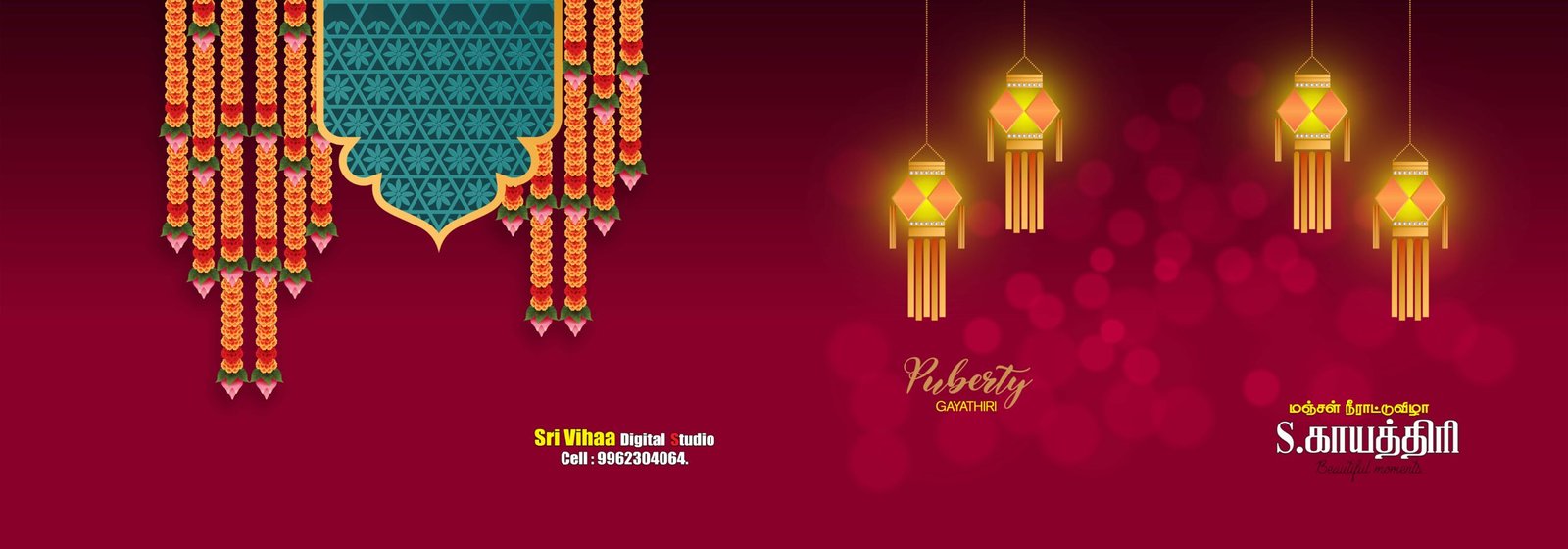
3. Mature Function PSD Templates Free Download.

4. Mature Function PSD Templates Free Download.

5. Mature Function PSD Templates Free Download.

12×36 Saree Ceremony Album Design PSD Free Download
We hope you liked our high resolution quality psd templates. If you want more similar psd templates then you can go to that post by clicking on the link given below.
Also Download:
- Download Free Saree Ceremony Album PSD Templates – High Quality 2025
- Top 10 Half Saree Function PSD Album Templates for Indian Designers
6. Mature Function PSD Templates Free Download.

7. Mature Function PSD Templates Free Download.
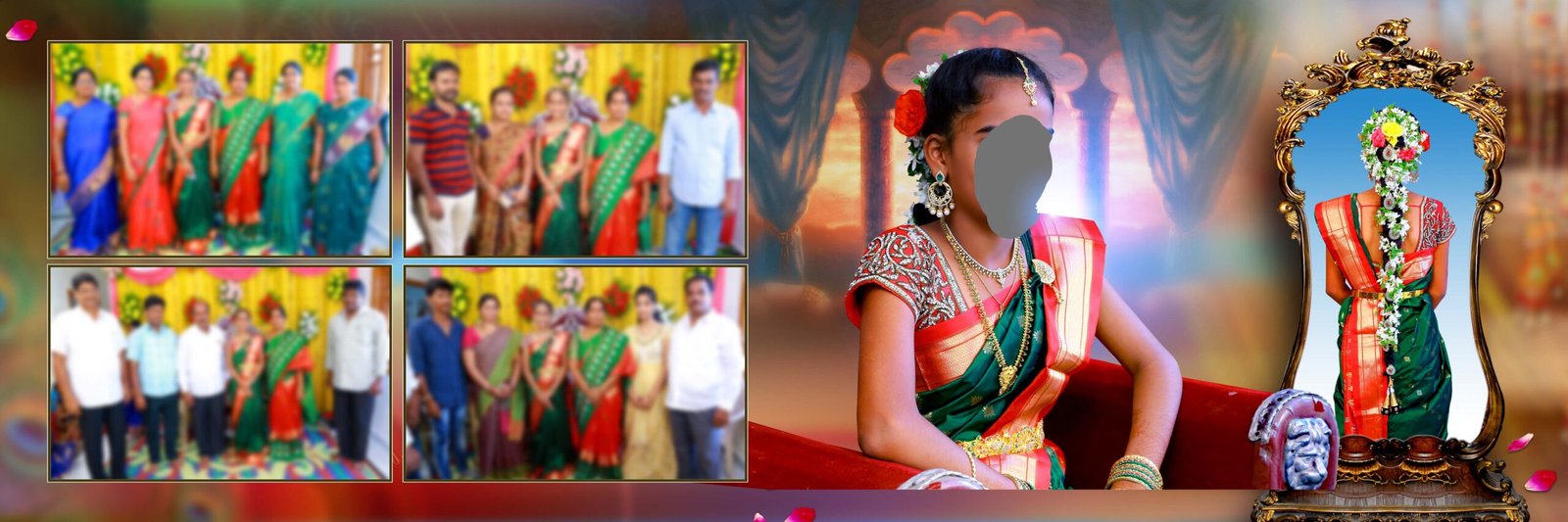
8. Mature Function PSD Templates Free Download.

9. Mature Function PSD Templates Free Download.

10. Mature Function PSD Templates Free Download.

🌟 Create the Perfect Saree Ceremony Album 🌟
Planning your daughter’s half saree function or mature ceremony?
Capture every precious moment in a stunning, heartwarming album—without any design hassle.
🎨 Our ready-to-use PSD templates make it easy to design a professional, beautiful photo album in minutes!
✔️ Easy to edit
✔️ Fully customizable
✔️ Elegant, professional design
Whether you’re a parent or a photographer, you don’t need design skills—just open, personalize, and save.
💖 Cherish her special day forever with a design that reflects your family’s love and tradition.
🌟 How to Use the Saree Ceremony Album PSD Template File – Step-by-Step Guide
Creating a stunning, professional-looking album is easier than ever with PSD templates! Whether you’re a parent or a photographer, follow these steps to create a memorable half saree function album in no time.
✅ Step 1: Download the PSD Template
Start by downloading a high-resolution Saree Ceremony PSD template from a trusted source or a bundle you purchased.
⚠️ Tip: Make sure the files are in .PSD format and at least 300 DPI for print-quality results.
✅ Step 2: Open in Adobe Photoshop
- Launch Adobe Photoshop on your computer.
- Go to File > Open, then select the PSD file.
🎨 Each template will have multiple layers—such as background, image placeholders, text, and decorations.
✅ Step 3: Insert your photos
- Locate the image placeholder layer (usually named “Your photo here” or something similar).
- Double-click the smart object thumbnail.
- A new window will open – paste or drag your photo into it, resize and save (Ctrl+S / Cmd+S).
- Close the window, and your photo will look perfect in the main template.
📸 Repeat this for every photo spot in your album pages.
✅ Step 4: Customize text and fonts
- Click the Text Tool (T).
- Choose the text layer you want to change (e.g., “Saree Ceremony”, name, date, etc.).
- Write your own description and choose any font that suits your style.
✍️ Use a stylish traditional font for names and titles (e.g., Poppins, Great Vibes, or Tamil script font if needed).
✅ Step 5: Adjust colors and background (optional)
- Change background colors or patterns to match your event’s theme.
- Add overlays like flowers, borders, or decorative elements from PNG files.
✅ Step 6: Save and export
When you’re done editing:
- Go to File > Save As to keep the editable PSD.
- Then File > Export > Export As (JPEG/PNG/PDF) to share or print.
💾 Always export in high resolution (300 DPI) for best print results.
Thank you so much for visiting our weddingpsd.com. We are truly grateful for your support and the time you took to visit our site. Your appreciation inspires us to create and share more beautiful, high-quality designs. We are always working on new and unique templates to make your album even more special. Don’t forget to bookmark our page and come back often — there’s always something new waiting for you! Happy designing, and we look forward to seeing you again soon!
You can download the many types of free PSD templates like Pre Wedding album, Wedding Album, Studio Background, Wedding Album Background, Design clip arts,Photo Frames, Instagram story and Post, Invitation Card, Baby Birthday Album, Wedding Text and Titles, Business Card, Saree Album, Wedding Mug PSD etc.
We hope you enjoyed this post!
For more updates, new PSD templates, and exclusive content, join our Telegram channel.
👉 Click here to join our Telegram channel and stay connected with the latest wedding album designs.